Hi Guys,
This is Ravi Verma, In this article, I will tell you how to generate form 16
Let’s begin,
What is Form 16?
Basically, Form 16 is declared as the deduction of the salary of every individual. With the help of this form, every person can file their ITR, under this form all the deduction dates and amounts are entered in that form, after that, and every person can file their ITR with the help of this form.
Because when we file our ITRs, we need our deductions amount and amount deduction date after that we can avail of our tax credit.
So basically I want to say that, if we don’t receive our form 16, we can face many problems because we have no idea which dates our amount had deducted and what is their dates, that is the main thing we need our form 16 for file the ITRs.
Steps to Generate Form 16
a. Open your browser and enter Traces
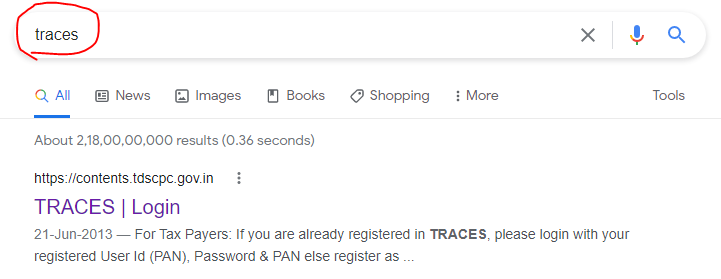
b. After that click on the Traces login option
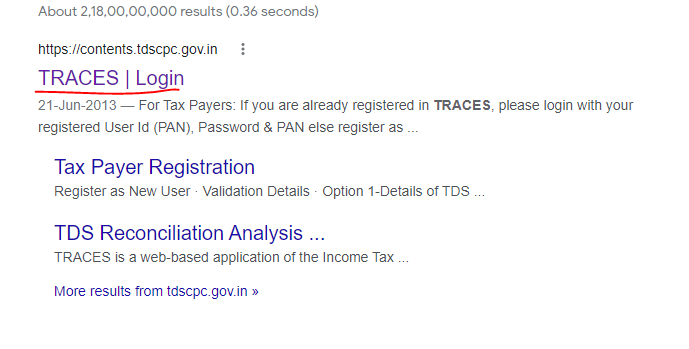
c. Then you get entered the traces portal, under this portal you will be entering your login ID, password, and deductor,s TAN number and select the deductor option as well.
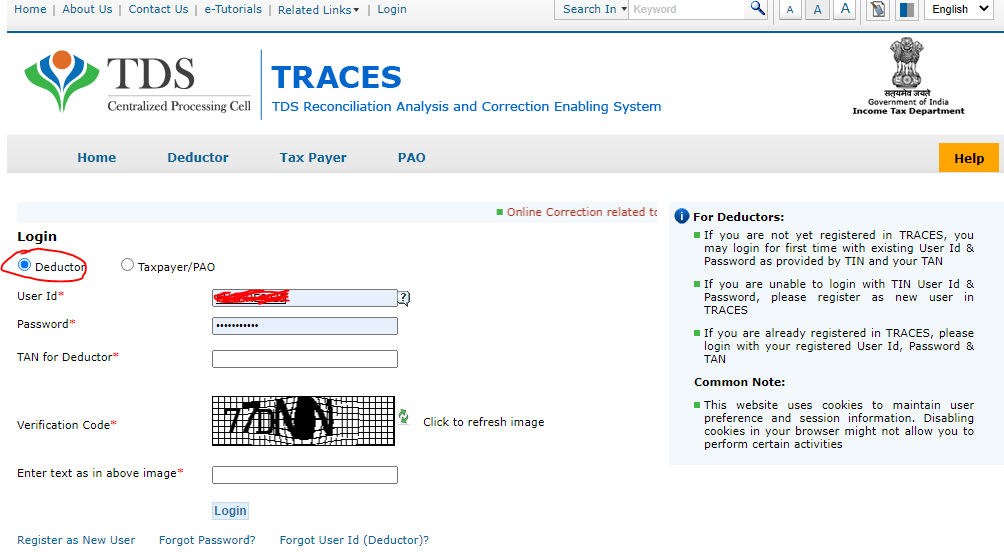
d. After that go to the download option under this option you can see the form 16 option then click on that
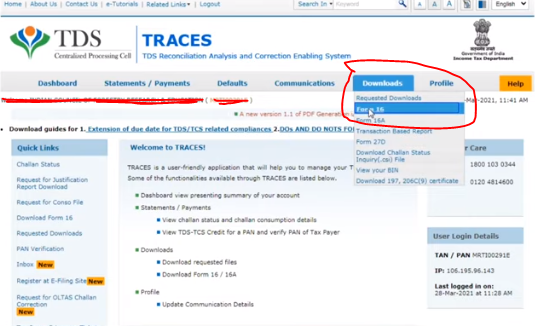
e. Then the next step is do scroll down and click on the bulk pan download option. and if you have more then 10 pan number then we can you this option.
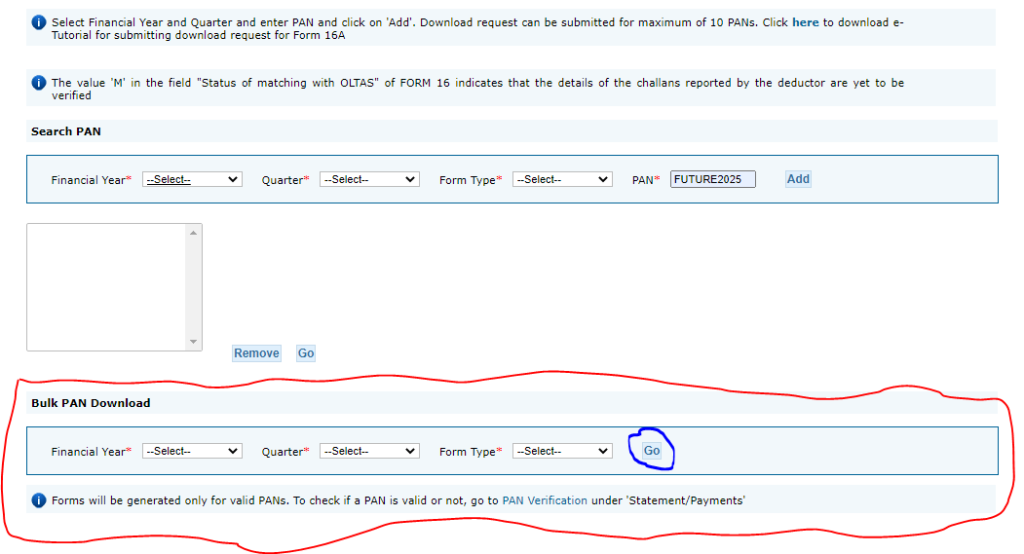
f. then next step is to enter your token number/RRR number this number is given by your income tax portal.
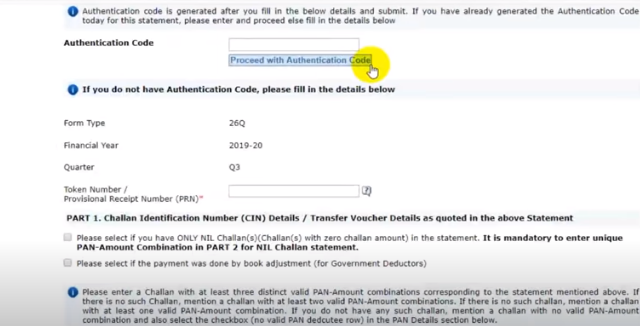
g. After that fill in these details like date, challan number, tax deposit date, etc.
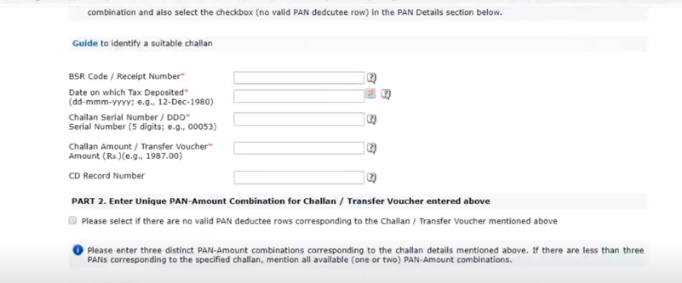
h. After that you must enter your employee’s PAN detail that is more than 3 employees PAN of your company and also enter the challan amount, challan number, date, etc.
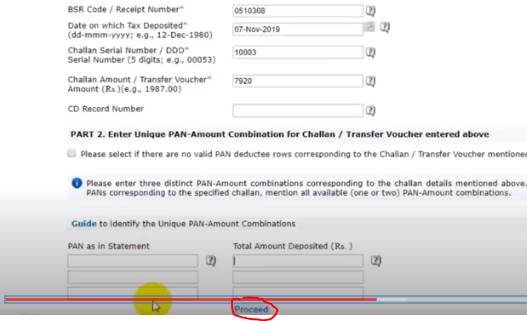
I. Click the proceed with transaction button.
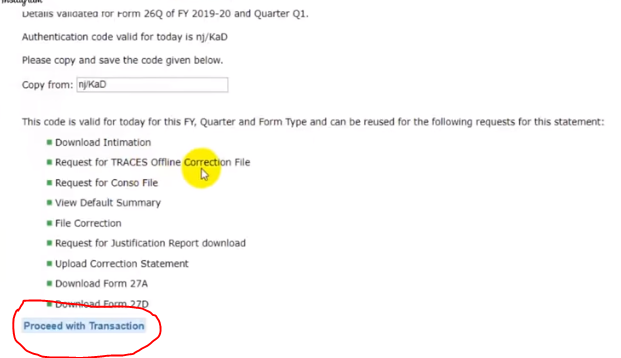
j. after doing this process go to the dashboard and click the download button under the can see the requested download option then click on this button.
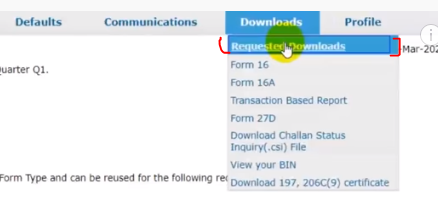
k. Click on the view all button.
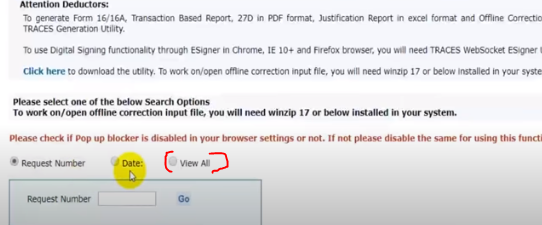
L. If your status is showing available then you have to download this bulk file by clicking the HTTP DOWNLOAD option this option is available in your below.
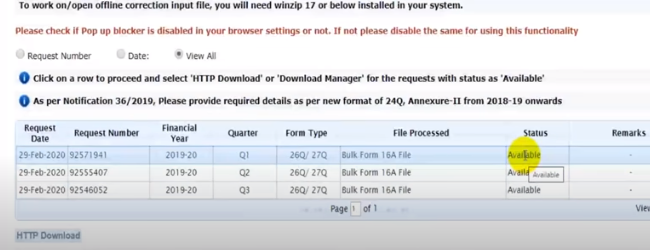
M. After that very important point you must have to download a utility using this utility you can generate your form 16 PDF.
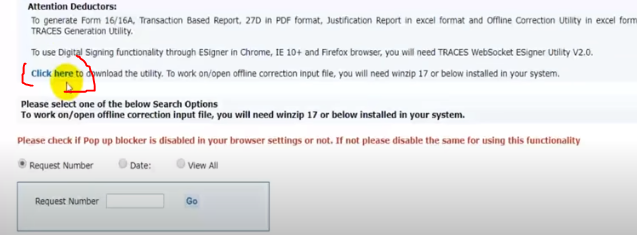
N. After clicking this you are entering the new page under this please enter the verification code.
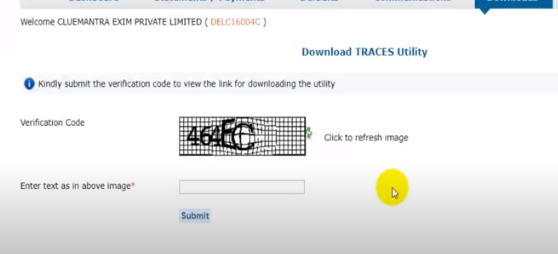
O. Now you will get a zip file in this option to download Form 16, by clicking on it you have to download this utility.

***The use of this utility will be needed to extract the PDF from Form 16 when we download it.
p. As soon as you download this utility, then you have to extract it and then click on Traces PDF converter.
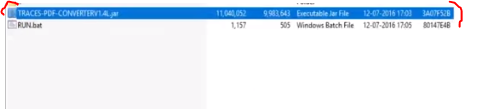
Q. When you will open this file, you will now have to browse the zip file containing Form 16 in it, after that, you will have to enter the password, keep in mind that your TAN number is your password, then in the last place where you have to save this file. That location has to be set and in the last click on the Proceed button.
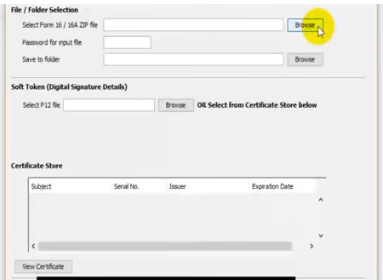
r. If you are processing without a digital signature then you will see a popup then you have to click on the yes button.
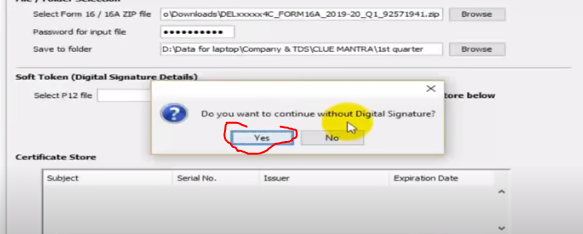
s. ****The most important thing to note is that you need to have Java installed in your system to generate Form 16/16A
Thanks