*vender section bill form:- There are in increase our liabilities so that we are started Work Go to the dashboard and select to the vendor section and click the bill option than his enter face is open .so I am going to first click vendors, and choose a vendor next go to the address here fill address next go to terms and choose net 30 days, next bill date section we enter a bill date (the day we received the bill)or next due date (The bill will remain due for the day) and now scroll down and look the category detail. here select the category name or her description and amount select the tax rate. now go to the scroll down and save the data back to the dashboard.(there are in the increase in A.P, increase in the liabilities,) (I always have to add expense account in category details) let open my profit & loss and balance sheets report. this report is shown me every transaction and shown my increasing and decreasing is my balance sheets report.
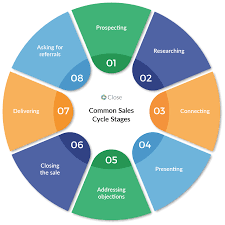
*Vendor section check:- Quick Books will open online. Then go to the dashboard in the dashboard option and click on the check option, then it will open its entry face, in that we will enter Payee in the Payee section. Then in the bank account option, we will fill the account type to select which type of payment is being received. The payment date will be paid on the day of payment. Then we will come in the category details below and we will select the tests that we have done in the category so that my assets will increase and the expenditure will also increase. Now we will open our profit and loss balance sheets and duplicate it and then we will open the balance sheets and put the transaction date in it, then we will open the balance sheet by clicking on the checking option and it will show my transaction in it. (Profit and loss is also called Expense Account) We will open a Profit and Loss account and will show my transaction in the Expense option
