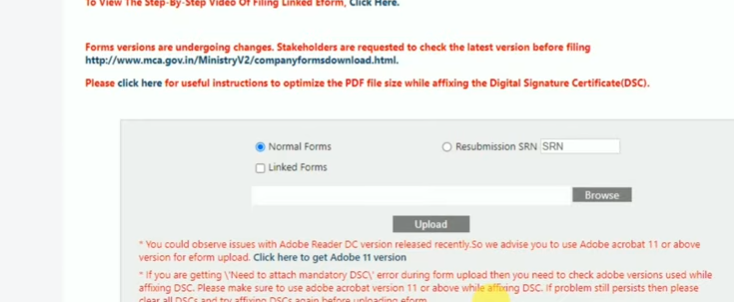To change directors of any company, we have to visit the ministry of corporate affairs (MCA) site and follow some procedures, with the help of which we can change the directorship of any company.
In the event of resignation from the post of Director, the Ministry of Corporate Affairs (MCA) website has two types of forms, one Form DIR-11 is to be filled by the Director and the other Form DIR-12 is to be filled by the Company.
When a director resigns from a company, he has to file Form DIR-11 on the site of the Ministry of Corporate Affairs within 30 days.
When a director fills the DIR-11 form seeking to resign from a company, the company has to file the DIR-12 form within 15 days of the form being notified.
DIR-11 and DIR-12. Step by Step Form Filling Process
First, we have to need our login ID & password for the MCA site.
go to the MCA site and click Forms and downloads option
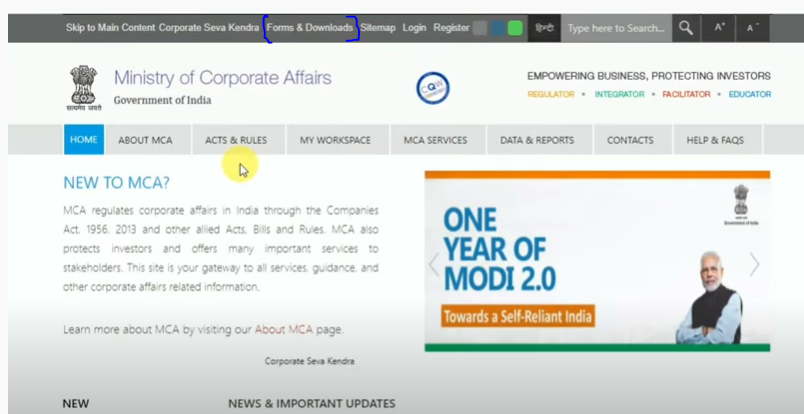
After this, we are seeing many types of forms in MCA, so we have to search the name of our form so that we will get the form we need. (DIR-11 & DIR-12)
DIR-11 Filling process:- this form is filled by the Director for his resignation from a company.
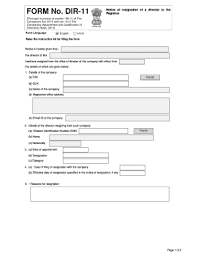
Step-1:- select language (English/Hindi)
Step-2:- Enter the company’s CIN number and click on the pre-fill option after this all grey column are fill automatically
Step-3:- After coming down, we will get the option to enter the identification number of the director, after that as soon as we click on pre-fill, all the grey columns are automatically filled.
Step-4 Date of Appointment:- In this, the date of the day you were made director has to be written in it.
Step-5 Designation:- A director has to choose any one of the options given in the column for the post in which he holds.
Step-6 select Category:- In this, the category of the director has to be selected whether he is a promoter, professional or independent director.
Step-7 Date of filling of resignation with the company:- In this the director has to write the date of resignation.
Step-8 Reasons for resignation:- If the director is resigning from the company for any reason, he has to write the reasons in this column.
Step-9 whether confirmation is received from the company:- When a director resigns from the company, whatever letter the director receives from the company, he has to attach this letter to this column.
Attachments
(1) Notice of resignation filed with the company
(2) proof of dispatch
(3) Acknowledgement received from the company
(4) Optional attachments
Last Step Declaration:- The resigning director must write the reason for his resignation. The resigning director has to write the reason for his resignation. And then in the option given below, the director has to attach his digital signature by entering his DIN number and then click on the check form, as soon as you click on the check form, then whatever mistake is there in the form, will be known In the last we will save it by clicking on pre-scrutiny.
DIR-12:- When we appoint a director or accept the design of a director, the company is required to fill in Form DR-12
DIR-12 Filling Step-1:- Select to the language
Step2 Corporate identity number(CIN) of the company:- In this option, we will write the CIN number of the company and click to pre-fill option after that all columns are filled automatically
Step3 number of Managing director or director(s) for which the form is being filed:- We have to write the number of all the directors who want to do the resignation.
Step4 Details of the managing director or directors of the company:- In this, we have to enter the DN number of the director who has resigned from the company and as soon as we click on pre-fill it automatically fills the entire column but before that, we have to choose another option which says that so You are removing the director from the company. (Select cessation)
Step5 E- mail ID of director:- in this option enter the email id to the director.
Step6 in case of cessation:- In this, in whichever case we are filling this form, he has to choose whether it is the addition of a new director or the resignation of a director. (select only director)
Step7:- Attachments:- Herein is attached the resignation letter of the Director.
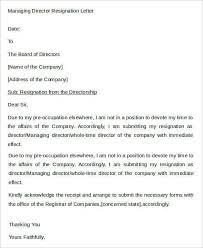
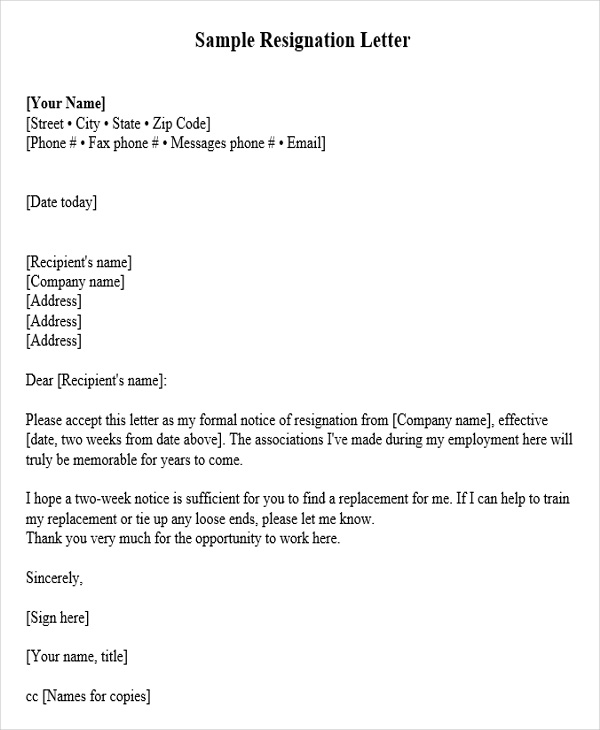
Last Step:- For filling this form we need to get the signature of a certified professional, that person should be either a Chartered Accountant or a Cost Management Accountant or a Company Secretary who can check all the forms and upload their digital signature after that we have to do click on the pre-scrutiny option.
After that, we have to log in to the portal again with our ID and password and click on upload e-forms
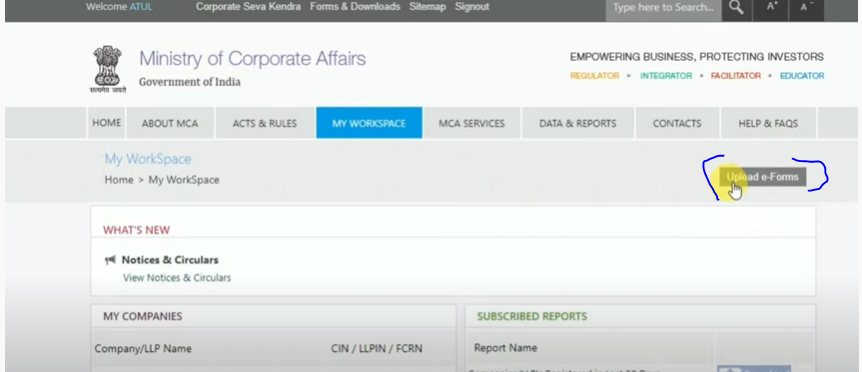
Then we will have another option in which we have to browse the file, where we have saved the DIR-12 file, upload that file by clicking on the upload option given below. After this the portal will take some certification amount, after making payment to enter this process, our form will be filled.