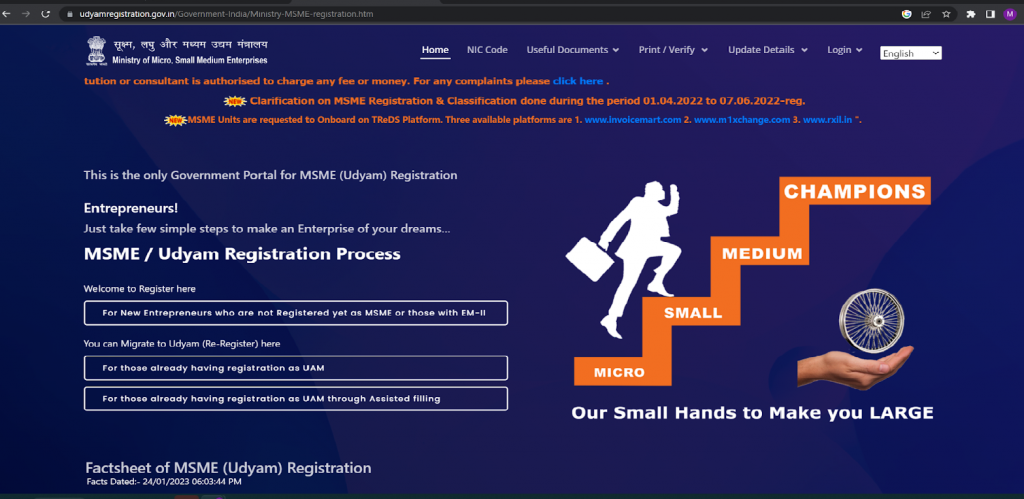
The Udyam Registration Number is like a special code given to businesses in India after they finish signing up for Udyam Registration. This registration is a government program to help small and medium-sized businesses by making it easier for them to register and giving them advantages like subsidies and support. The Udyam Registration Number shows that a business is officially registered and eligible for benefits from the government and other organizations. It’s a way to tell one business apart from another in official records.
The Udyam Registration Number is a special 19-digit code given to Micro, Small, and Medium Enterprises (MSMEs) in India once they finish registering on the Udyam Registration website. This number is like a permanent ID for the business and does a lot of important things.
Why It’s Good to Have a Udyam Registration Number.
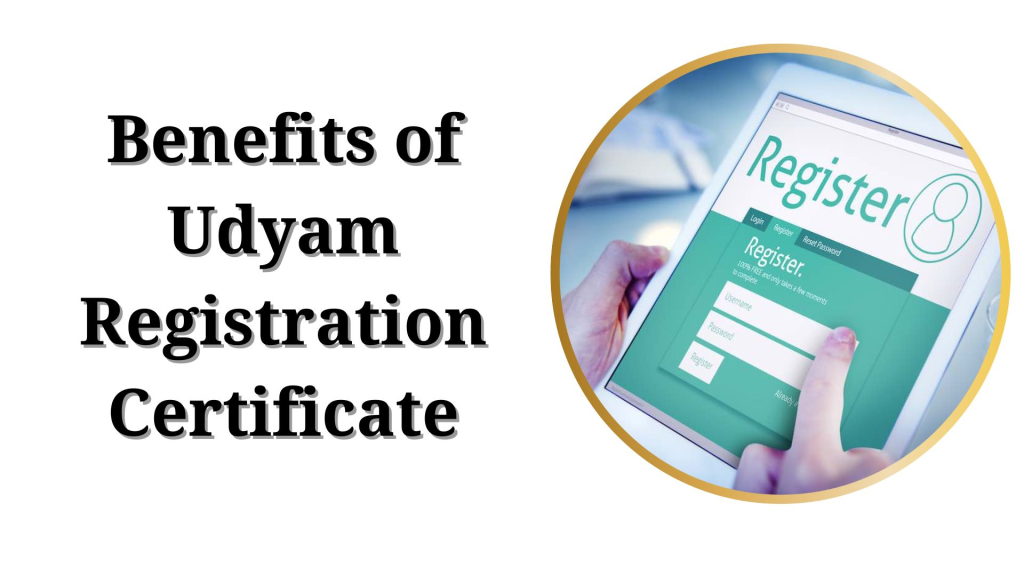
Access to Government Benefits: Registered MSMEs can get benefits from the government like loans, subsidies, and special contracts. But you need a Udyam Registration Number to get these benefits.
Easy Rules: When you register on the Udyam website, you don’t have to deal with lots of different registrations with different government groups. This makes following the rules simpler and saves you time and trouble.
Looks Good to Others: Having a Udyam Registration Number shows that your business is legit. It makes customers, investors, and partners trust you more.
Online Help: Businesses with a Udyam Registration Number can use the Udyam website to find out about government programs, training, and markets.
How to Get Your Udyam Registration Number.
a. Go to the Udyam Registration website: https://udyamregistration.gov.in/
b. Click on “Register Now” and do what it says.
c. Give your basic business details, like what kind of business it is, how much you’ve invested, and how much money you make.
d. Say if your business is Micro, Small, or Medium based on government rules.
e. Confirm your Aadhaar number or GSTIN (if you have one).
f. Send in your application and wait for them to say it’s okay.
g. When your registration is approved, you’ll get a certificate with your special 19-digit Udyam Registration Number.
Important Stuff to Know
a. Signing up on the Udyam website is free, and you don’t have to send in any documents.
b. Once you have your Udyam Registration Number, it’s good forever. You don’t have to renew it.
Here are the steps to verify any Udyam registration numbers.
Hey there! So, you’ve got a Udyam Registration Number and want to make sure it’s legit? No worries, we’ve got you covered! Here are two simple methods to verify your Udyam Registration Number
Method 1: Online Verification
a. Visit the Udyam Registration Portal: Go to https://udyamregistration.gov.in/ in your web browser.
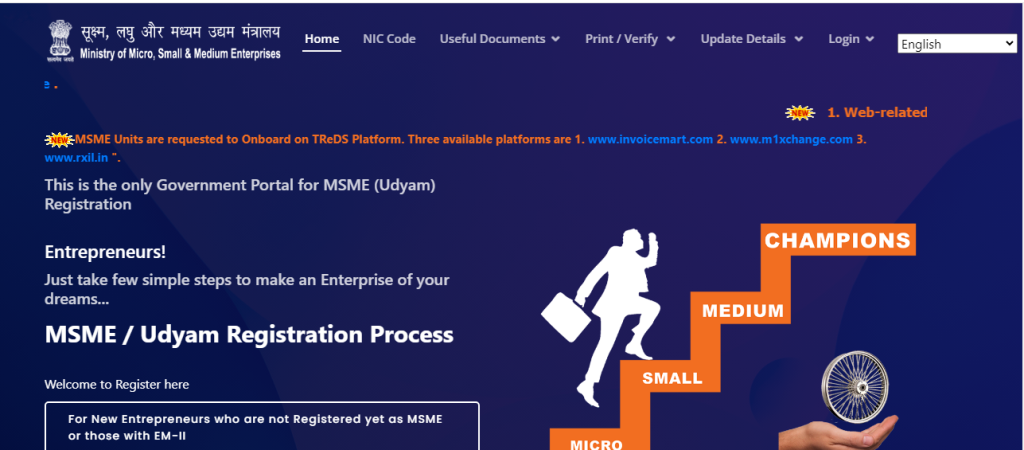
b. Find the “Print/Verify.” option on the homepage and give it a click.
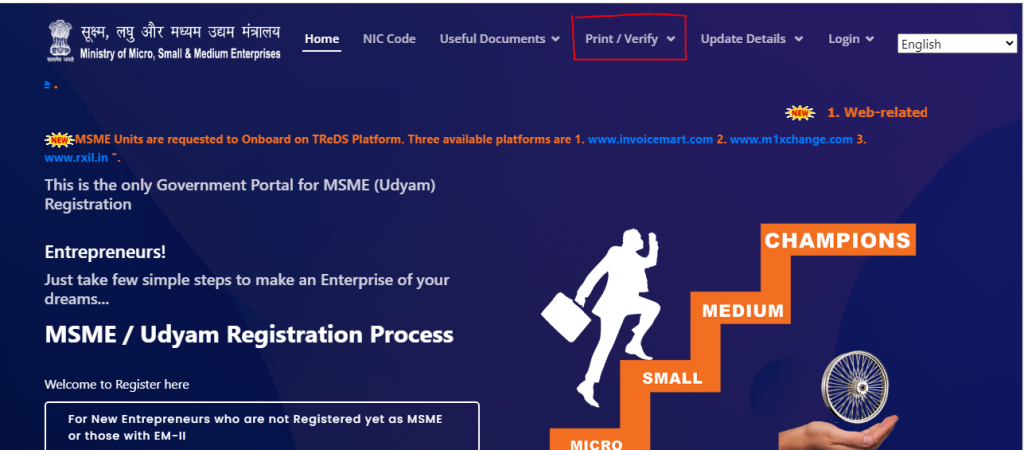
c. Under this option, please click on the “Verify Udyam No.” on the homepage and give it a click.
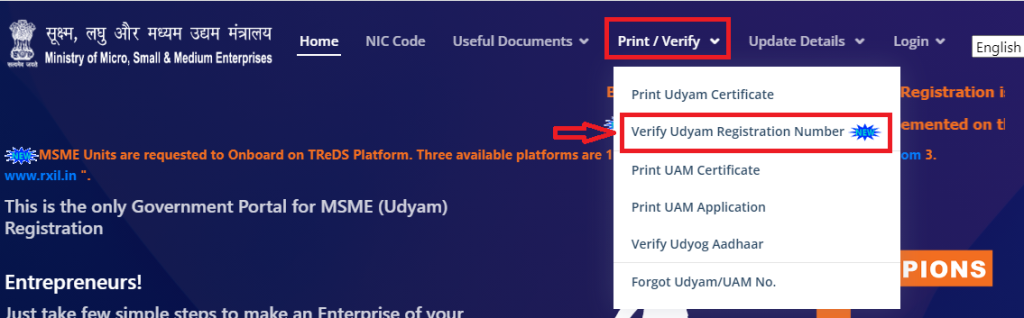
d. Enter Your Udyam Number: Type in your 19-digit Udyam Registration Number in the given space. You’ll see an image with some letters or numbers. Just copy what you see into the box provided.
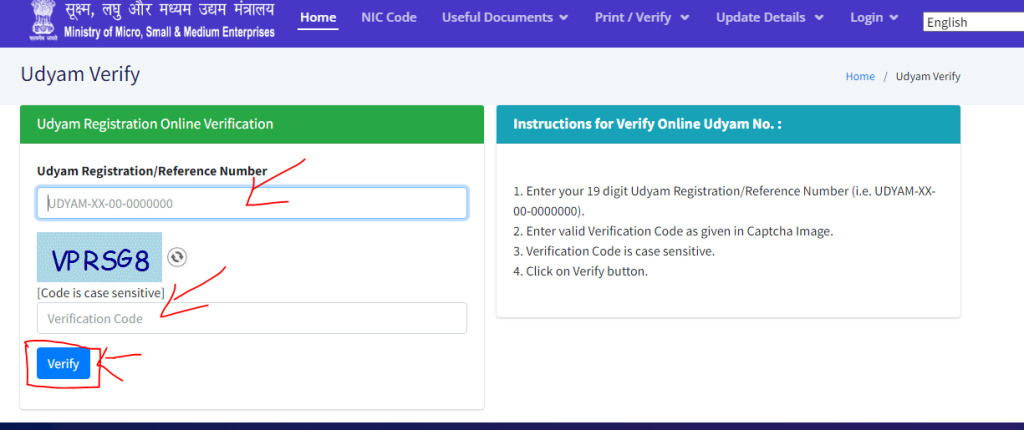
e. Hit “Verify”: Once you’ve filled everything in, click on the “Verify” button.
f. Check the Details: If your Udyam Number is valid, the portal will show you details about your business like its name, category, and address. If it’s not valid, you’ll get an error message.
Method 2: Udyog Aadhaar Memorandum (UAM) Verification
a. Go to the UAM Verification Page: Visit https://udyamregistration.gov.in/UA/UA_VerifyUAM.aspx on your browser.

b. Enter Your UAM Number: If you have a 12-digit UAM number, type it into the box provided. You can find this number on your Udyam Registration Certificate. Similar to before, enter the code from the image into the space given.

Click “Verify”: Once everything’s filled out, click on “Verify” to see if your UAM number checks out.
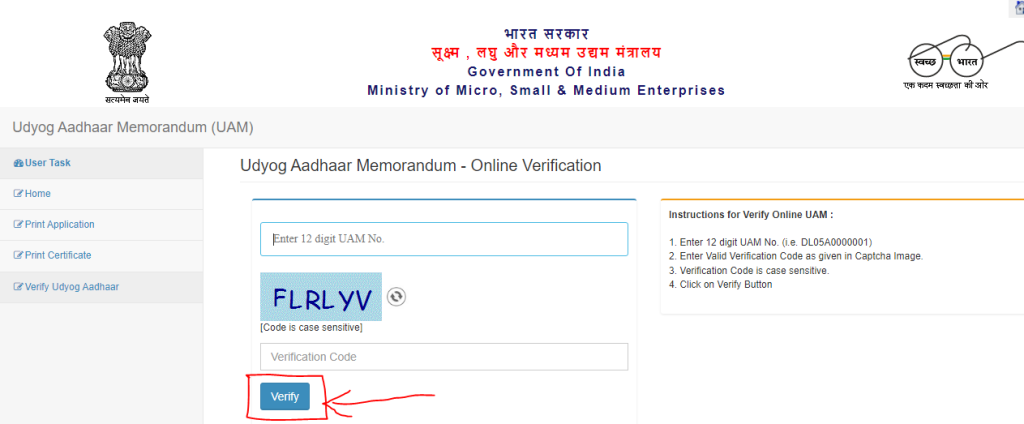
Additional Tips:
Direct Confirmation: You can also ask the business directly for their certificate or visit their profile on the MSME Samadhaan portal.
Stick to Official Sources: Remember, the Udyam Registration portal is the only official place to verify Udyam Registration Numbers. Avoid using third-party websites for verification.
With these easy steps, you can quickly verify your Udyam Registration Number and ensure everything’s in order. Happy verifying!
Thanks!

 Starting: 1st of Every Month
Starting: 1st of Every Month  +91 8409492687
+91 8409492687  Contact@DevOpsSchool.com
Contact@DevOpsSchool.com
[…] https://www.stocksmantra.in/how-to-verify-the-udyam-registration-number/ […]