
Hi guy’s
This is Ravi Varma, in this article I will tell you how to Strike a youtube channel.
Let’s start,
By following these steps, you can strike anyone’s YouTube channel if anyone has copied your video.
- Whoever has copied your video, you have to go to his channel and start the video created by yo, After this you will see a three-dot button below, you have to go to it

- As soon as you click on the button with three dots, then you will get the option of the report, then you have to click on the button with the report.
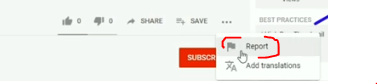
- Then you will see many options after clicking on the report, then you have to go inside it and select the option called Infringes my right.
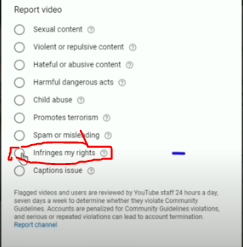
- In this, you have to select what kind of claim you have to make, then in this option, you have to select the option with Infringes my copyright.
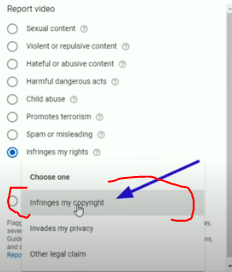
- As soon as you have selected your copyrighted button, then after that, you will see the next option at the bottom, click on it.
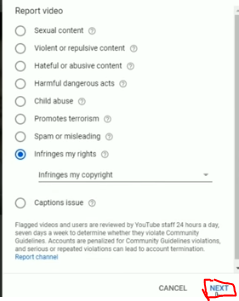
After clicking on the Next button you will be asked if you want to submit it.
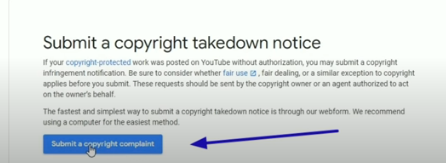
- After this, you have to tell about your copyright, on which basis you have copyrighted, to know all these things, YouTube will ask you some questions, which you will have to answer, only then you can claim on any channel.
(1) What is the issue:- you have to select the COPYRIGHT INFRINGEMENT(someone copied my creation) option.
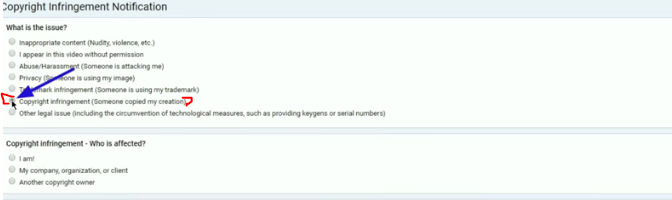
(2) Who is affected:- Then you will be asked whether the video on which you want to copyright is your video or it belongs to some company or someone else, then you will have to select one of the options in it.

(3) Video to be removed:- Inside this, you have to paste the link of the video that reuploaded your video. And then you will get another option below in which you have to select that whoever has copied your video is re-uploading it or copying your content.
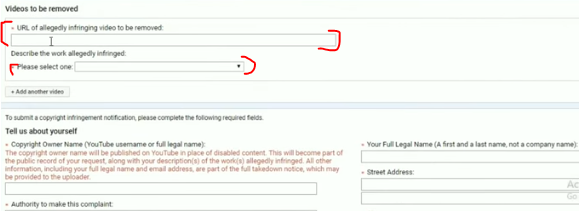
(4) You’ll then find another option where you’ll have to paste a link to your own video to let YouTube know the original video is yours.

(5) Then in the next option tell how long your video has been copied or the whole video has been copied and uploaded.

(6) After this, you have to give information about yourself in the next step
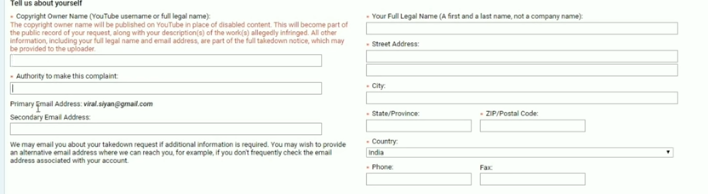
(7) As soon as you enter your name, address, and the name of your channel, after that you will be given another option below, in which it will be written that the responsibility of the strike is yours and then you have to tick all the options and also enter your full name in the last column option.
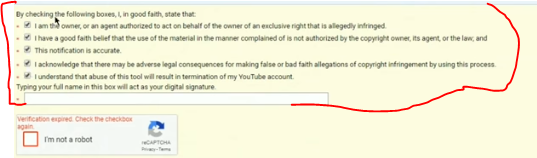
(8) Then you have to select the captcha and click on submit option
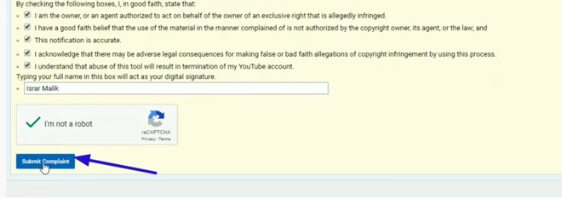
As soon as you submit all the data, after that, you will get a mail-in saying that the streak applied by you is in process and after 8 to 10 hours you will get another mail that will say that he has been activated.
Thanks,