
Hi everyone,
In my Today’s article, I will let you know how to send the recurring invoice to your clients.
What do you mean by recurring invoices?
A recurring invoice is related to a reminder message because if we send goods to our client and the client pays us the amount on a weekly, daily, and monthly basis then we are creating a recurring invoice for giving reminders for the payment according to the agreement.
In other words, recurring invoices are handy for things people pay for regularly, like monthly subscriptions or rent. They save time because the invoice goes out automatically, making sure everyone knows when and how much to pay without you having to send the same reminder each time. It’s like setting up a helpful system to keep things smooth and easy.
Steps to make the recurring invoice on Zoho Books.
Here, I am giving you a simple way how to make recurring expenses.
a. Please login to the Zoho books with the help of your login ID and password.
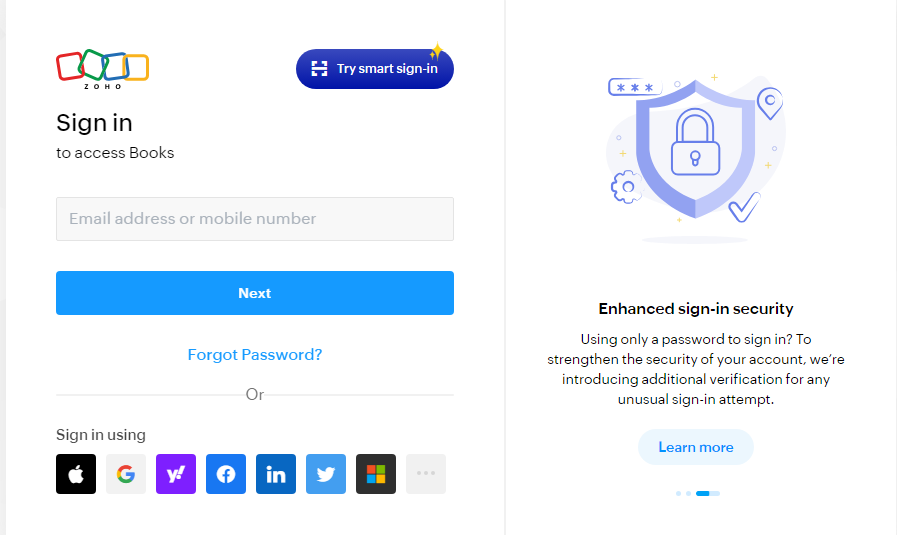
b. After the login, You have to click on the sales tab.

c. Under the sales button you would see the recurring invoice option then click on it.

d. In the recurring invoice option please go to the + or new icon and click on it.

e. After that, please choose your customer, write the profile name, and choose the reminder frequency.
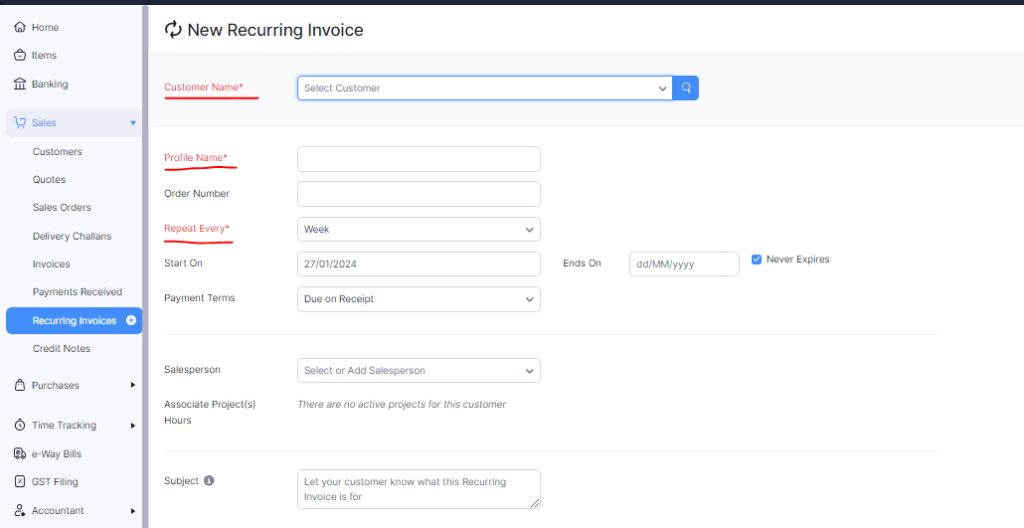
f. After that, please enter the item details, rate, tax, and all the required details.
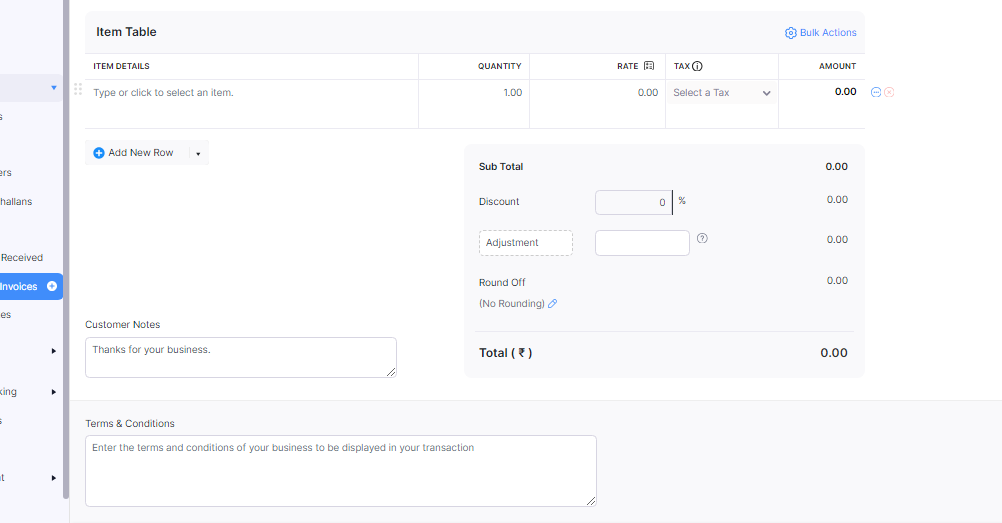
g. After completing all these steps please go the the save button and click on it, So the invoice will automatically be sent to your clients or customers.
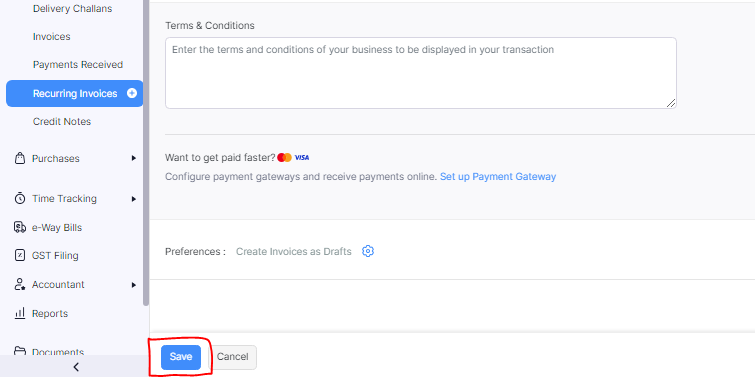
Thanks,
[…] https://www.stocksmantra.in/how-to-make-recurring-invoices-on-zoho-books/ […]