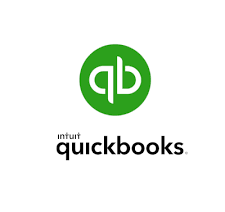
Hi guy’s
This is Ravi Varma, in this article I will tell you about how to find a delete transaction in QuickBooks Online
Let’s start,
First of all, please log in to your QuickBooks Online software, his creator’s name is intuit.
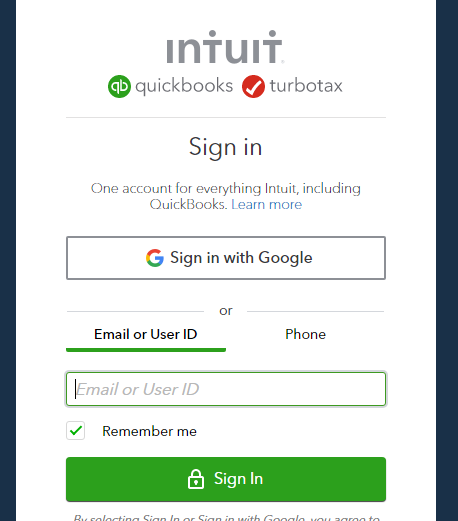
After opening your Q/B online software please click on the gear icon.
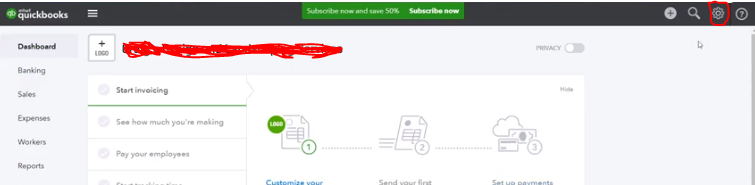
As soon as you click on the gear icon, you will see many options in it, out of all these you have to go to the tool option and under that, you will get the option of audit log, you will have to click on it.
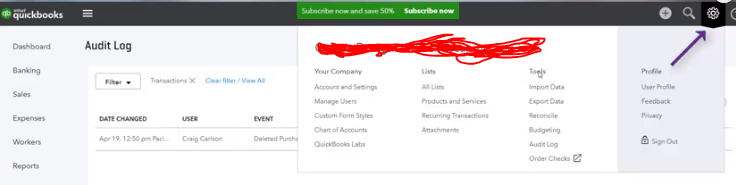
As soon as you click on the Audit Log option, Q/B takes you to the option to see the deleted report, then select the date of the transaction whose transaction you have deleted, then click on the filter button and Click on the applying button.
If you use the filter button then you will easy to find your deleted report so we search your deleted transaction using the filter button
After following these steps you will also see your deleted transaction.
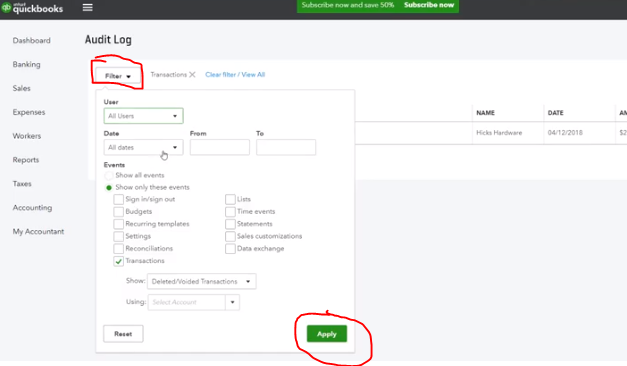
When you click on the apply button, the interface of your deleted transaction appears in front of you, then you have to click on the option of view.
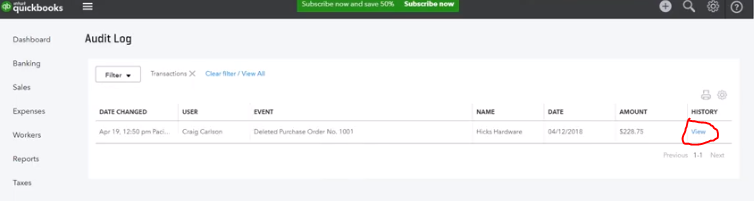
As soon as you click on the View button, you will see a new option in which you have to click on the option of View All.
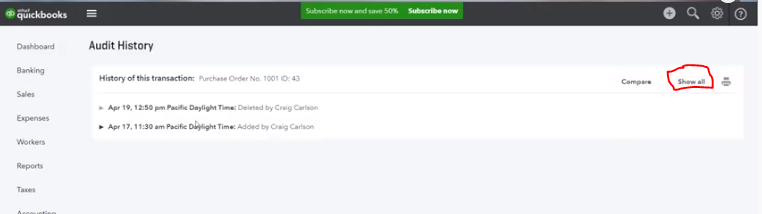
In this interface, you will see all your deleted invoices and along with that, you will also be shown the date of that deleted transaction.
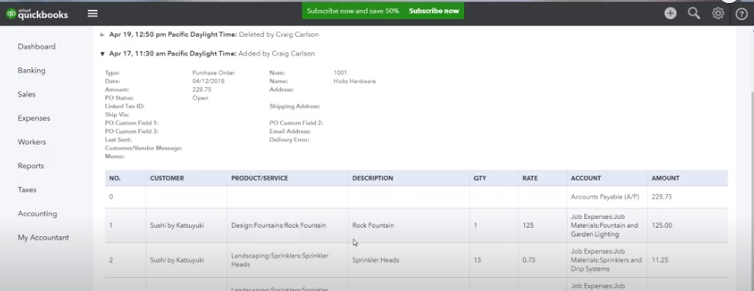
Now if you want to enter your deleted transaction back in your record, then you have to click on the plus icon, and whatever type of transaction it is, you can enter it in that transaction.
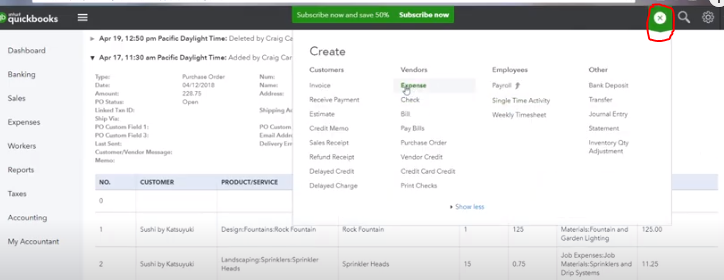
Thanks,