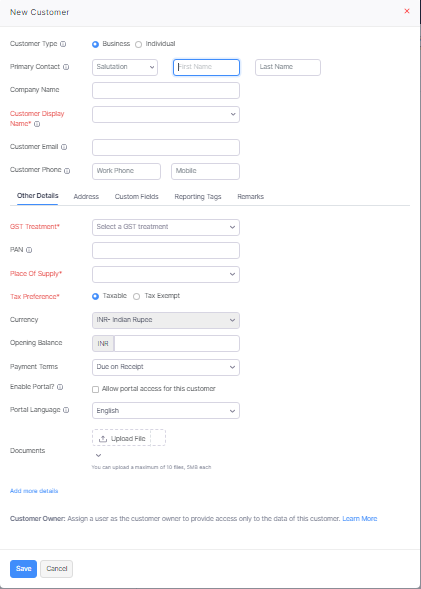
Hi Everyone,
In this blog I will let you know, how to create a customer account in Zoho Books.
What is a customer account?
A customer account is like a personal file a business keeps for each customer. It includes basic info like the customer’s name, address, and contact details. More importantly, it tracks all interactions with the customer, such as purchases, payments, and invoices, forming a history of their relationship with the business. For businesses extending credit, it also notes credit limits and payment terms. Some systems may log communications and preferences, helping businesses personalize the customer experience. Overall, a customer account is a way for businesses to organize and understand their interactions with individual customers, aiming to provide better service and build lasting relationships.
How to create a customer account in Zoho Books?
Here I am giving you a good way to add your customer to Zoho Books.
a. Sign in to your Zoho Books account.
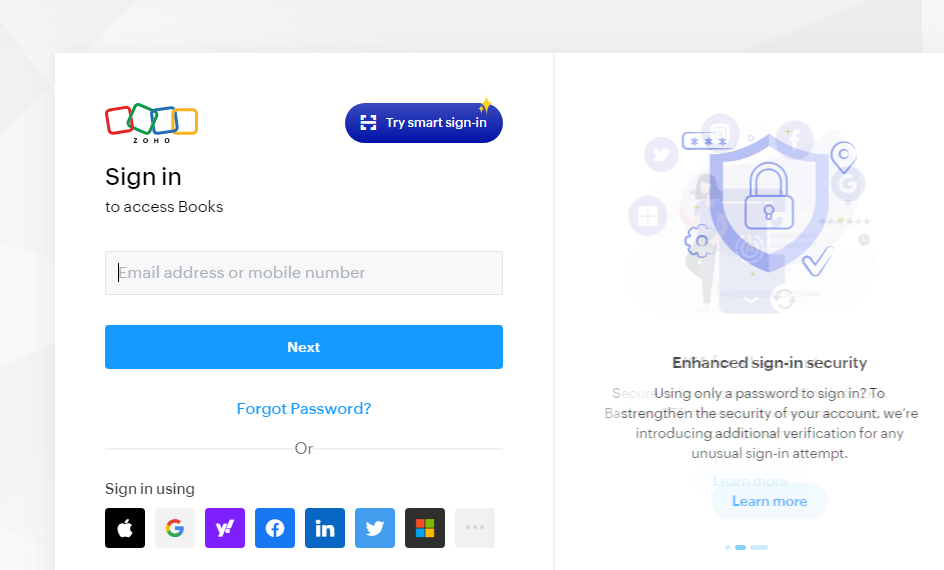
b. Please click on the pulse + Icon.

c. Look for the “Customers” section, usually in the main menu.
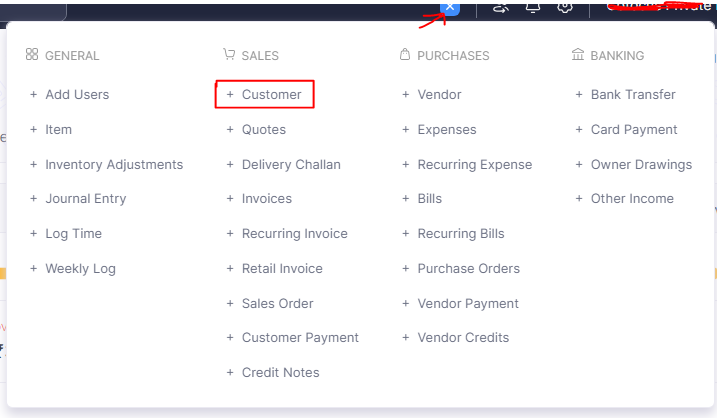
d. Click on “New Customer” or a similar option to start adding a new customer.
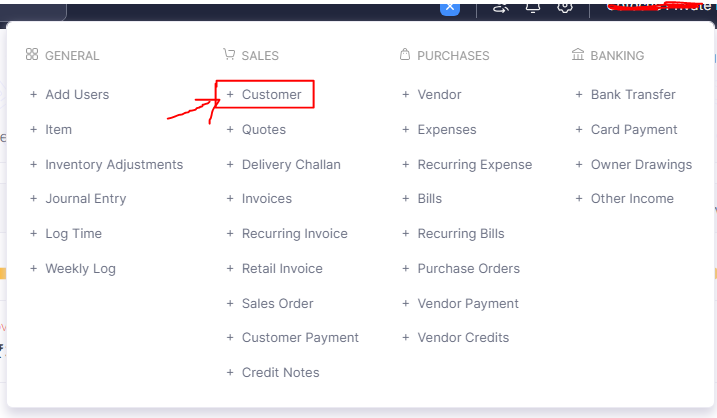
e. Fill in the necessary info for the new customer, like their name and contact details.
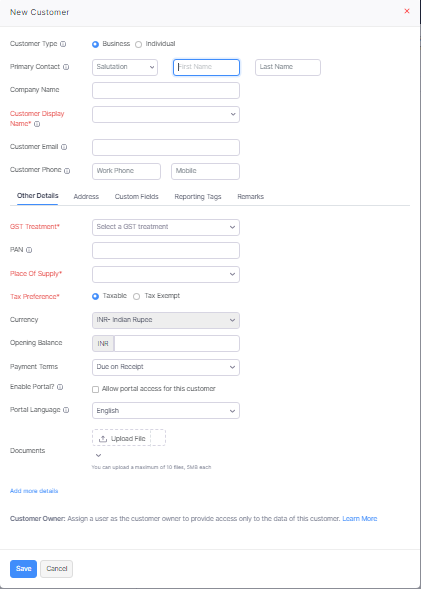
f. After entering the details, save the information by clicking “Save.”
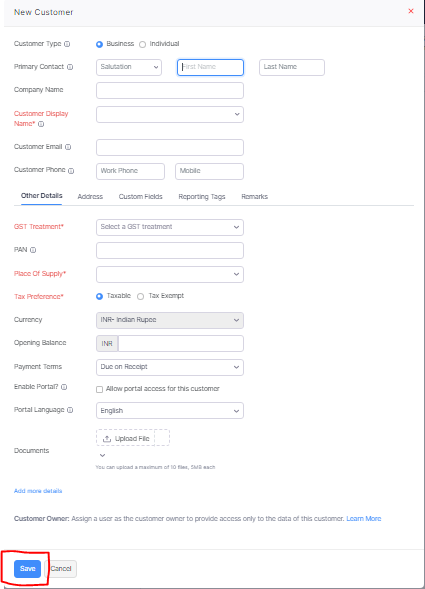
g. Take a moment to double-check everything to make sure it’s accurate. Then, confirm the creation of the new customer account.
Thanks,