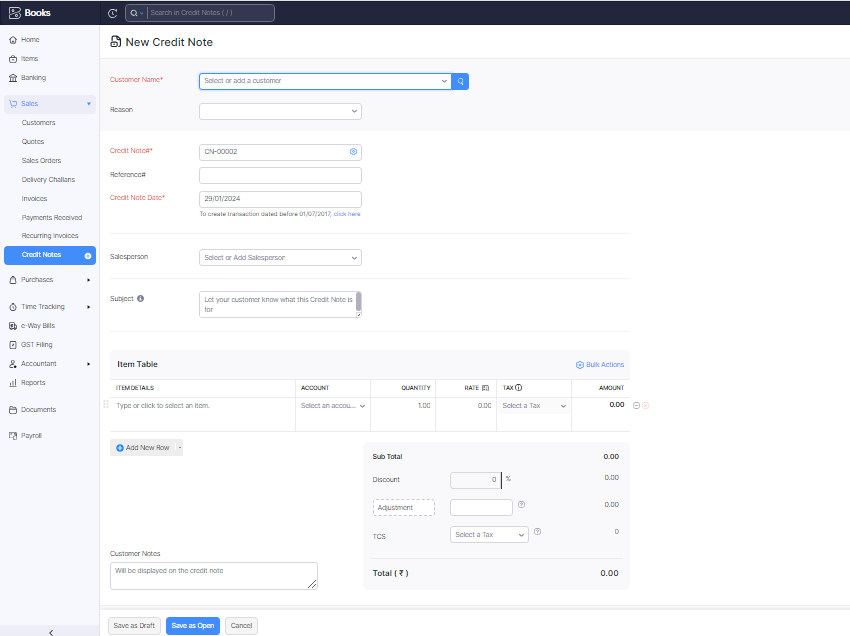
Hi everyone,
In my today’s blog session, I will let you know how to make a credit note in Zoho Books.
What is a Credit Note?
A credit note is a document for decreasing the amount of the seller. Let me give you a brief knowledge about the credit note.
This is an accounting way to decrease the amount to a seller by the buyer because if the buyer returns the product due to some errors or defaults then he releases a credit note to the seller for decreasing the credit amount because we all know that, between the relation of a buyer and seller they are doing work with an agreement and also they transfer the money when they will buy goods or services.
And, if the product is not received according to the agreement then the buyer will raise a credit note for decreasing the credit amount.
Steps to make a credit note through the Zoho Books.
Here, I am writing the steps of how to create credit notes through the Zoho Books.
a. Please login to the Zoho Books.
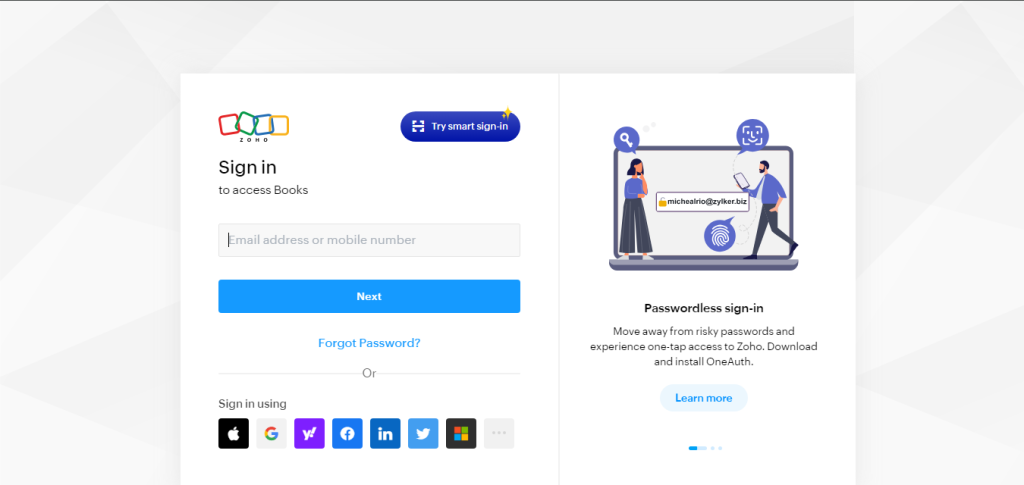
b. After the login, please click on the sales button.
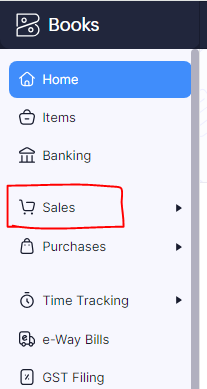
c. In the sales option, you can see the credit note button then please click on it.
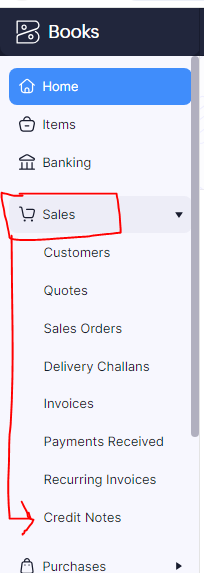
d. After clicking on the credit note button you will be on the Credit Note dashboard.
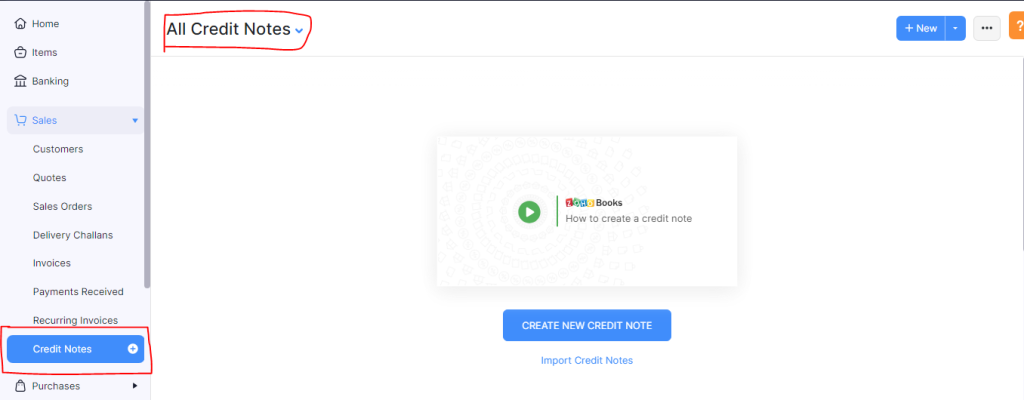
e. After that, please click on the new icon or + icon.
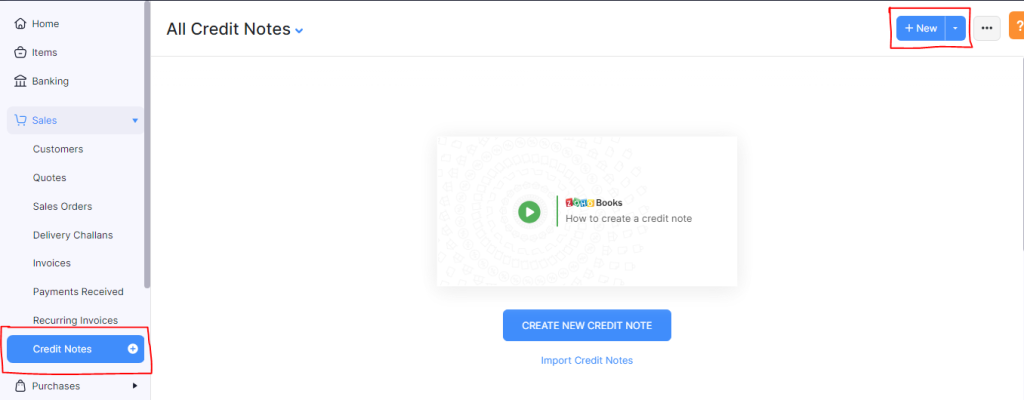
f. After clicking on the new or + icon please fill in the details in the given column.
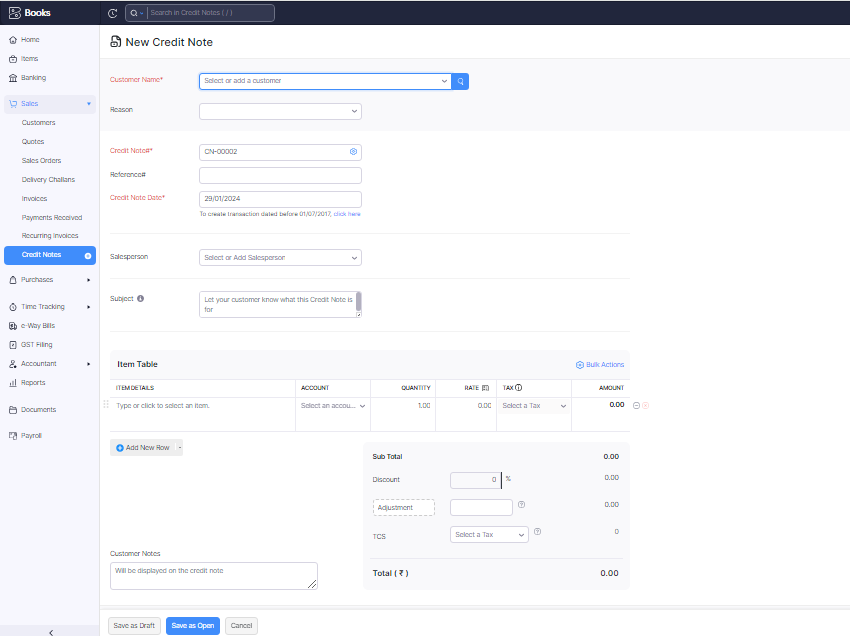
g. After filling in the required details please click on the save and open button so that, the credit note would be received by your clients through an email.
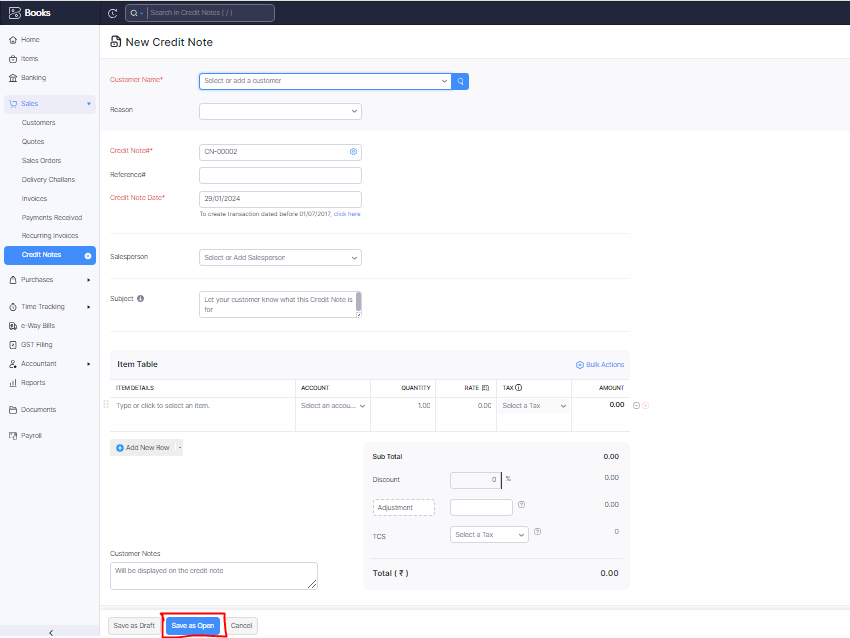
Thanks,
[…] https://www.stocksmantra.in/how-to-create-a-credit-note-on-zoho-books/ […]