Hello Guy’s
This is Ravi Kumar, and today I am gonna show you how to create a company page on LinkedIn.
Let’s get Started,
This is a good way to sell your product on the online site, and also this is a part of digital marketing. If you are thinking that how we can promote our products and services in an online way and how to get more customers for buying my product.
So, this is a good way for selling your product in an online way, and due to this, you can get more customers through online ways.
How to create a company page on LinkedIn?
1. Please open your browser and write on it LinkedIn.com.
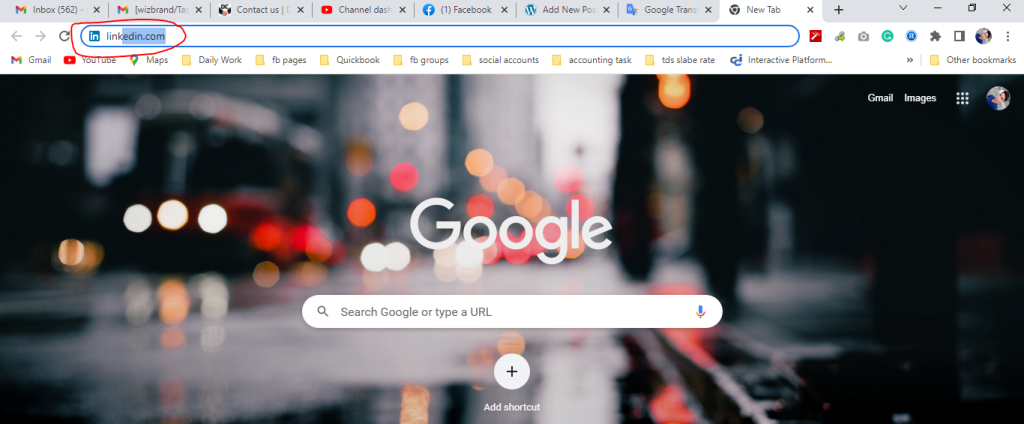
2. After that click on the signing button and enter your login id and password.
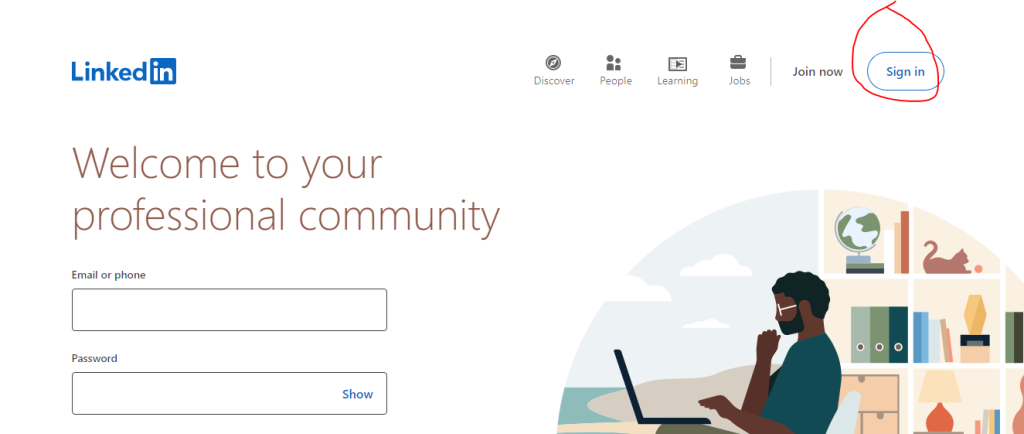
3. After the login, Please look at your right side here you can see a work button then click on it.
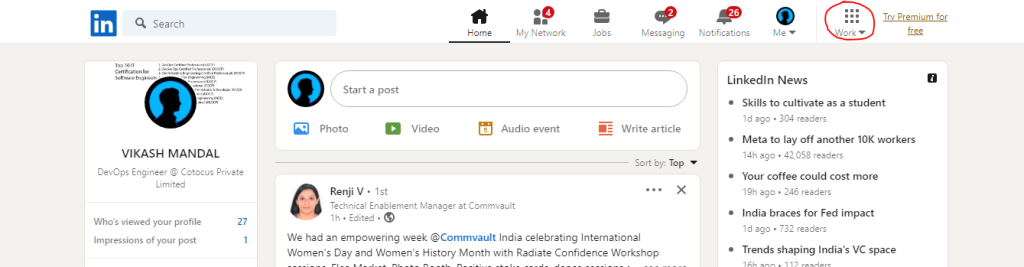
4. After that, Please do your scroll down and click on the create a company page button.
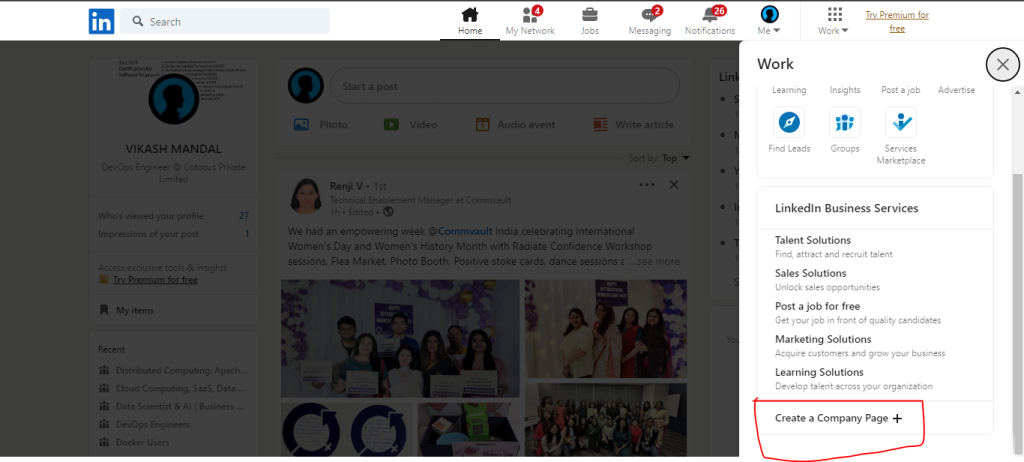
5. In this option you have to select your company type.
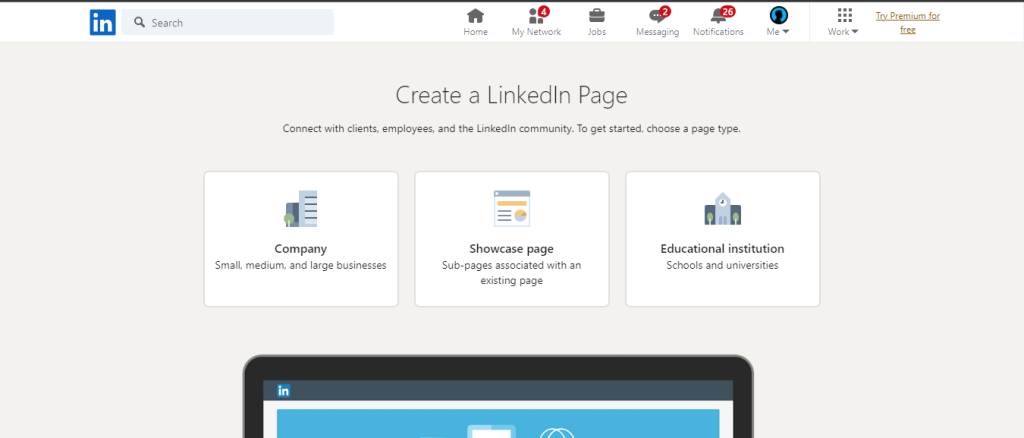
6. After clicking on that, you need to enter your company’s details, after putting all the details please click on the create page button, and one more thing please tick the check mark button after that click on the create page button.
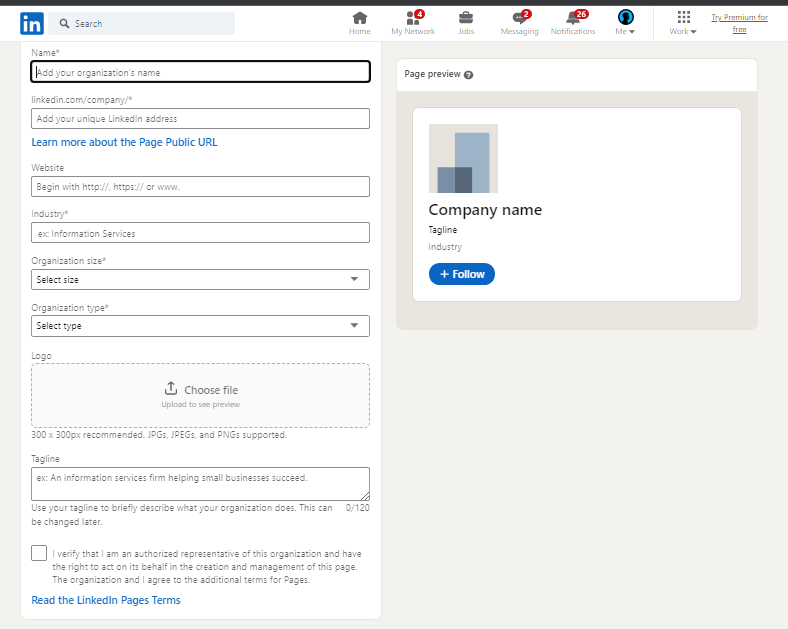
7. After clicking on the create page button now you will be seeing the Description option and Location so what do you do? you must be entered the company descriptions because of this your company’s page got to touch a good level of the score on LinkedIn.
And after that, you must be entered your contact detail because of this your client can contact you easily and discuss with you about the quality of your products.
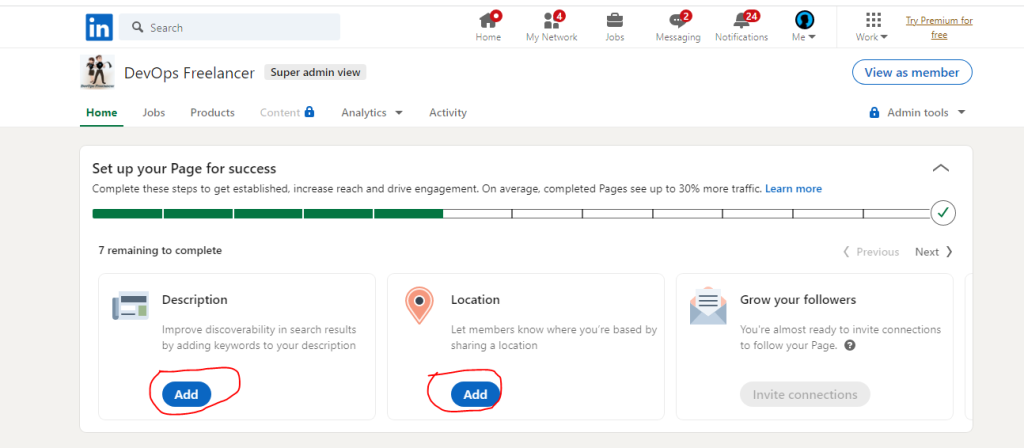
And finally please click on the save button, now you have successfully created your company page
Thanks,