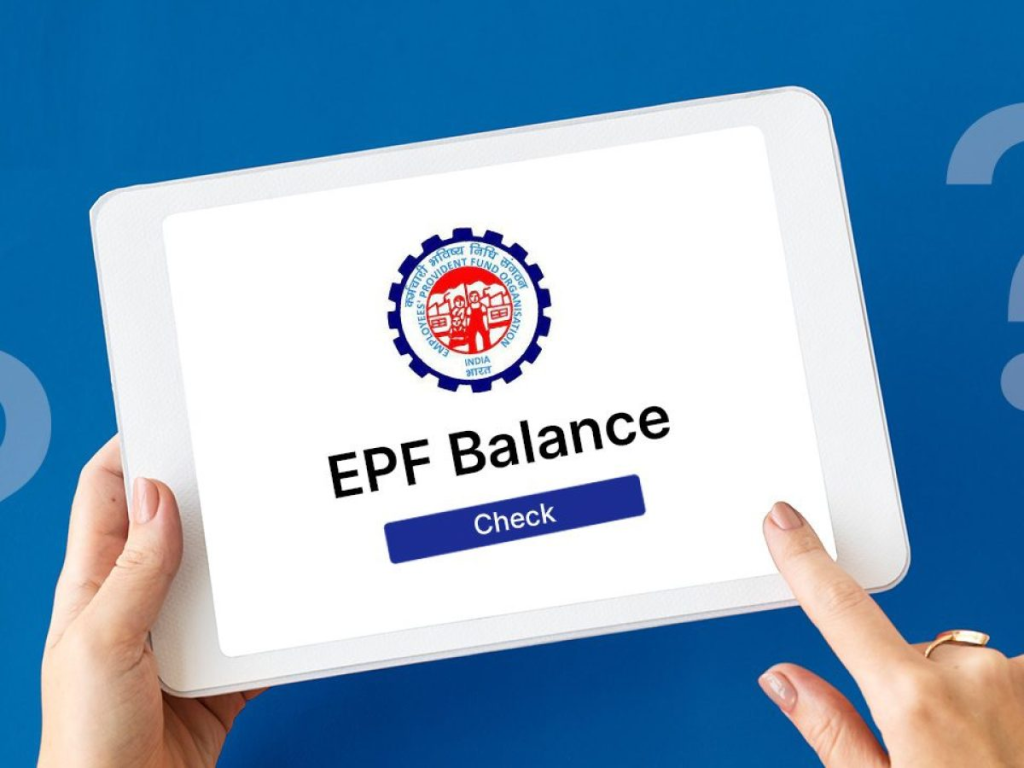
Hi Everyone,
In this blog, I will let you know how to check the EPFO balance in just a few minutes.
What is an Employees’ Provident Fund Organization (EPFO)?
EPFO, or the Employees’ Provident Fund Organization, is a governmental body in India. It looks after the provident fund and pension schemes for employees working in the organized sector. Here are the main points
- Provident Fund (PF):
- EPFO manages a mandatory savings scheme called the Employees’ Provident Fund (EPF). Both employees and employers contribute a percentage of the employee’s salary to this fund.
- Pension Scheme:
- Alongside the provident fund, EPFO administers the Employees’ Pension Scheme (EPS), providing a pension to employees after retirement, disability, or death.
- Insurance Scheme:
- EPFO oversees the Employees’ Deposit Linked Insurance (EDLI) scheme, offering life insurance coverage to employees as part of their provident fund benefits.
- UAN (Universal Account Number):
- EPFO issues a Universal Account Number (UAN) to each member, facilitating easy tracking and management of PF contributions throughout their career.
- Online Services:
- EPFO provides online services for members to check their PF balance, download passbooks, and apply for withdrawals, making the process more accessible and efficient.
- Compliance and Enforcement:
- EPFO ensures that employers adhere to regulations related to provident fund contributions, with the authority to take legal action against non-compliant employers.
- Employee Benefits:
- EPFO aims to secure employees’ financial futures by providing a reliable savings and pension system. The funds accumulated in EPF and EPS accounts act as a financial safety net during retirement.
In essence, EPFO plays a vital role in ensuring the financial well-being of employees in the organized sector in India through various social security schemes.
How to check the EPFO balance?
Checking your EPFO (Employees’ Provident Fund Organization) balance is easy and can be done online. Here’s a simple guide:
Method 1: EPFO Portal
- Visit EPFO Member Portal:
- Go to the official EPFO member portal: https://unifiedportal-mem.epfindia.gov.in/memberinterface/.
- Log In:
- Log in using your UAN (Universal Account Number) and password. If you haven’t activated your UAN, do that first.
- Go to ‘View Passbook’:
- Once logged in, find the “View” section and select “Passbook” to see your EPF transactions and balance.
Method 2: UMANG App
- Download UMANG App:
- Get the UMANG app from the App Store or Google Play Store.
- Register/Login:
- Register or log in with your mobile number. Complete the registration process if you’re a first-time user.
- Select EPFO Services:
- Choose EPFO services within the app.
- Go to ‘Employee Centric Services’:
- Under EPFO services, select ‘Employee Centric Services.’
- Choose ‘View Passbook’:
- Look for ‘View Passbook’ to check your EPF balance.
Method 3: SMS Service
- Send SMS:
- From your registered mobile number, send an SMS to 7738299899 in this format: EPFOHO UAN ENG (replace ENG with the first three characters of your preferred language).
- Receive Balance via SMS:
- You’ll get your EPF balance details through an SMS on your registered mobile number.
Ensure your UAN is activated, and your mobile number is linked for successful authentication. Keep in mind that steps may vary slightly based on updates, so check the latest guidelines for accuracy.
I will let you know how to check your EPFO Balance through the UMANG App.
a. Get the UMANG app from the App Store or Google Play Store or you can directly open this on your PC or your web browser.
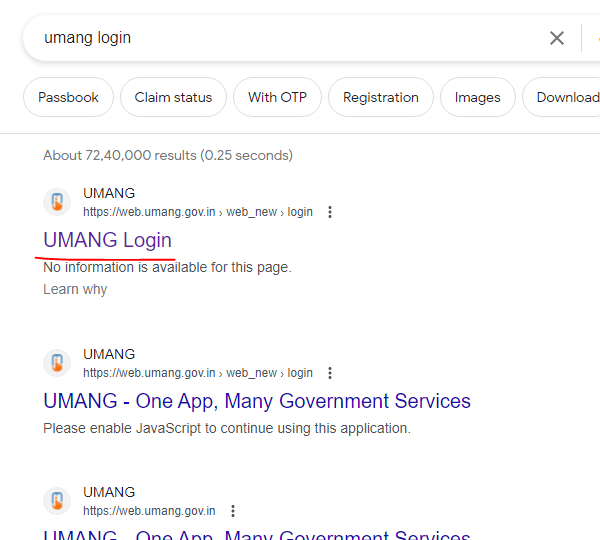
b. After that, please enter your registered mobile number or your MPIN number in the given column, and after that click on the Login Button.
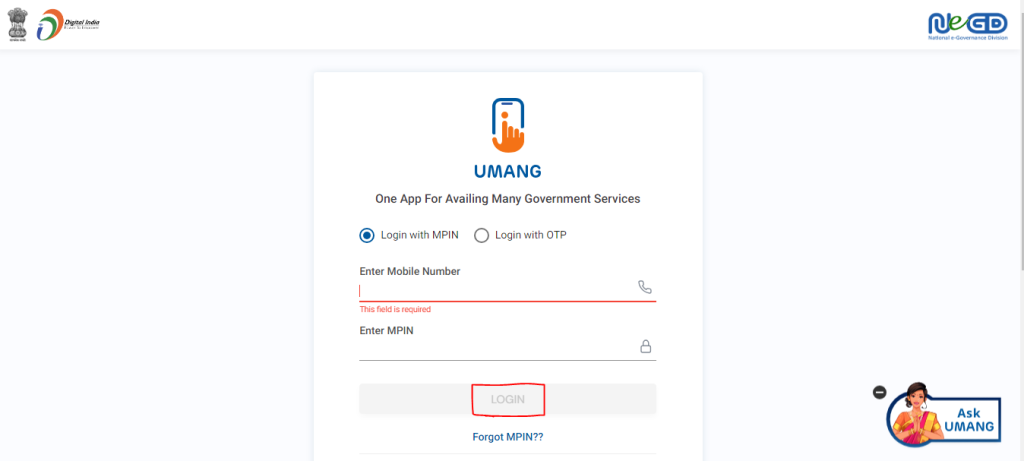
c. After clicking on the Login button, you are directly redirected to the home page of UMANG.
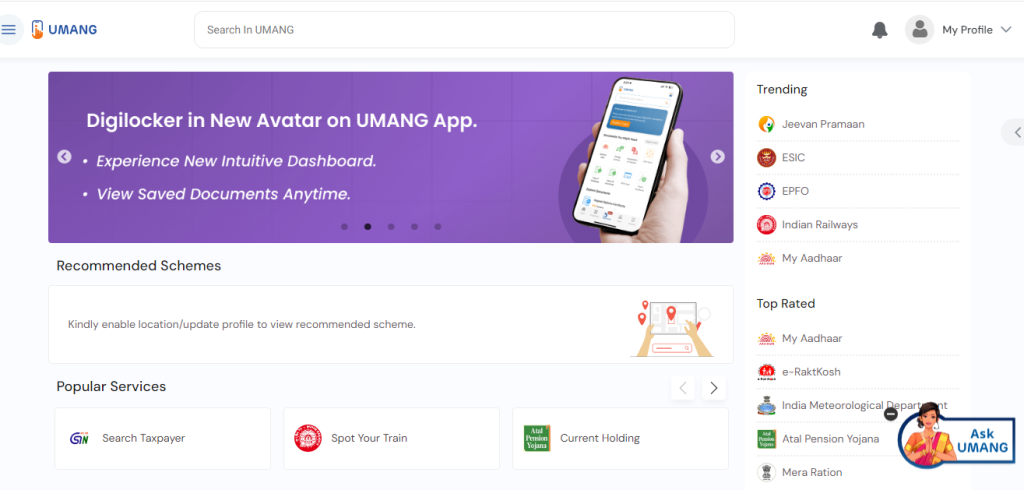
d. Please click on the EPFO icon this option is given on your right-hand side
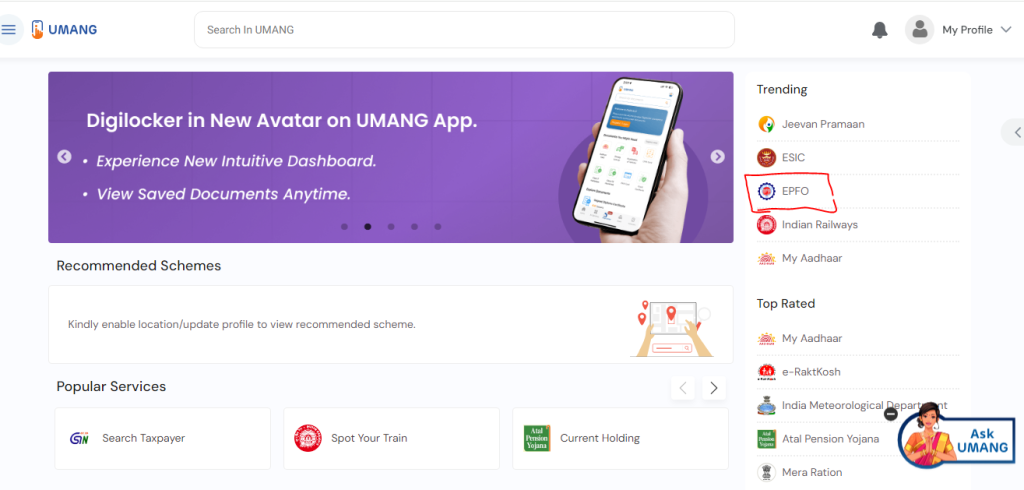
e. After clicking on this Icon please click on the view passbook button.

f. So, after clicking on the view Passbook button your data will automatically display on your dashboard.
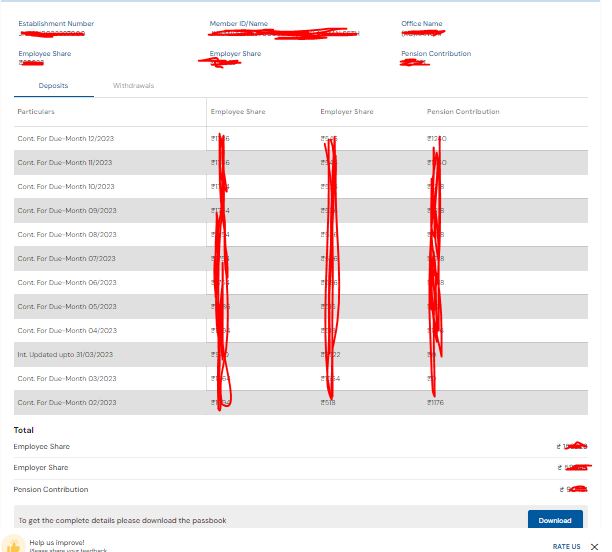
g. After that, you can see all the deposit and withdrawal amounts by clicking on the deposit and withdrawal tab.

h. And if you want to download your all the data then directly click on the download button and your data will be downloaded automatically.
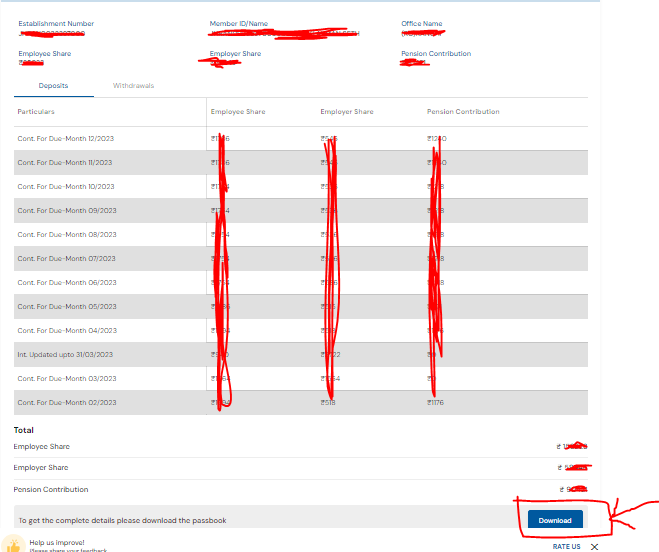
Thanks,