
Hey Guys,
Today, We will discuss about the application process for DSC class – 3 on the eMudra portal.
What is DSC Class – 3?
A Class 3 Digital Signature Certificate (DSC) is a type of DSC that is issued by a Certifying Authority (CA) in India. It is the highest level of DSC available and is used for high-security transactions, such as e-tendering, e-filing of income tax returns, and online banking.
Class 3 DSCs are based on the Public Key Infrastructure (PKI) and use a pair of cryptographic keys, a public key, and a private key, to create and verify digital signatures. The public key is used to verify the signature, while the private key is used to create the signature.
Class 3 DSCs are required for a variety of online transactions, including:
- E-tendering
- E-filing of income tax returns
- Online banking
- Filing of GST returns
- Filing of MCA returns
- Signing of digital documents
- Online trading
Why do we need DSC?
A Digital Signature Certificate (DSC) is a type of electronic signature that is used to authenticate the identity of a person or organization and to ensure the integrity of digital data. DSCs are based on the Public Key Infrastructure (PKI) and use a pair of cryptographic keys, a public key and a private key, to create and verify digital signatures.
DSCs are required for a variety of online transactions and services, including:
- E-filing of income tax returns
- Online banking
- Filing of GST returns
- Filing of MCA returns
- Signing of digital documents
- Online trading
- E-tendering
- Digital onboarding for various government and private services
DSCs also offer a number of benefits, including:
- Authentication: DSCs can be used to authenticate the identity of a person or organization electronically. This is important for online transactions, such as e-filing of taxes, e-tendering, and online banking.
- Data integrity: DSCs can be used to ensure the integrity of digital data. This means that the data cannot be tampered with after it has been signed with the DSC. This is important for digital documents, such as contracts, agreements, and invoices.
- Non-repudiation: DSCs can be used to provide non-repudiation. This means that the signer cannot deny signing the document. This is important for legally binding documents, such as contracts and agreements.
Overall, DSCs are a valuable tool for businesses and individuals who need to conduct secure online transactions. They offer a high level of security and assurance and are required by many government agencies and businesses.
What are the steps to be followed for the new DSC Class – 03?
If you want to register for DSC class -3? I suggest you choose the e-mudra portal because this is the best DSC registration portal and he will be not charged a higher payment of DSC that’s why I suggest you visit the portal and get your DSC.
Here I have mentioned the steps to get a new DSC from the eMudra portal.
Step1. Please go to the eMudra portal.
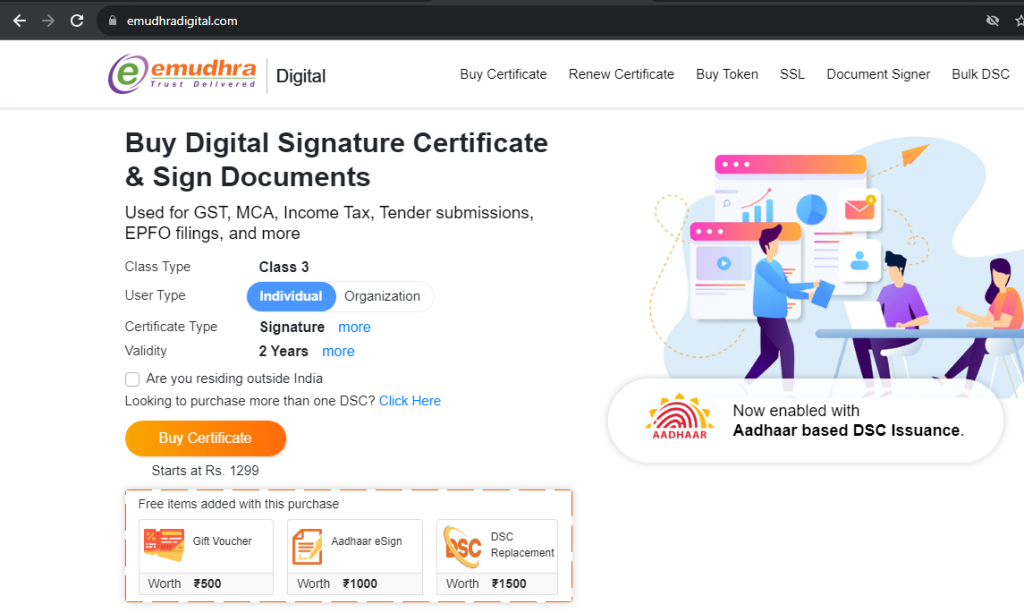
2. After that please select your user type, validation of your DSC, and Certificate type after completing all these steps click on the buy certificate button.
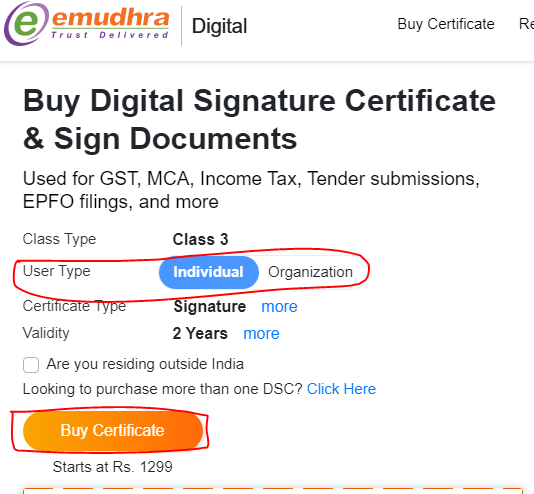
3. If you are a foreign resident then please tick on the foreign resident button.
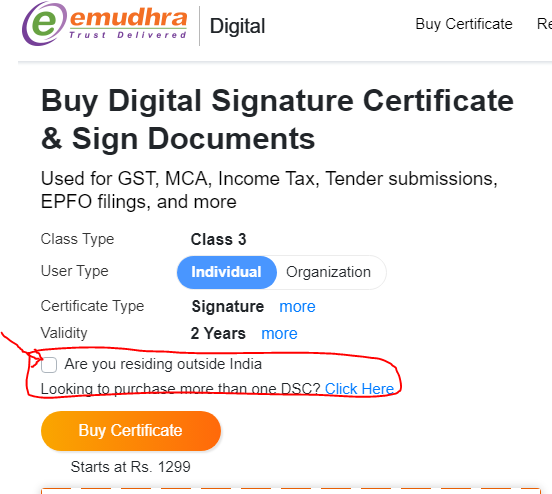
4. In this step you have to fill in your name and enter your mobile number after that, please click on the continue button.
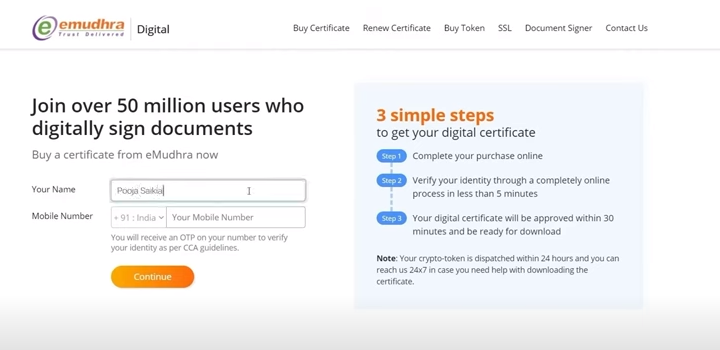
5. After completing all these processes you have to enter your OTP which were received in your mobile number.
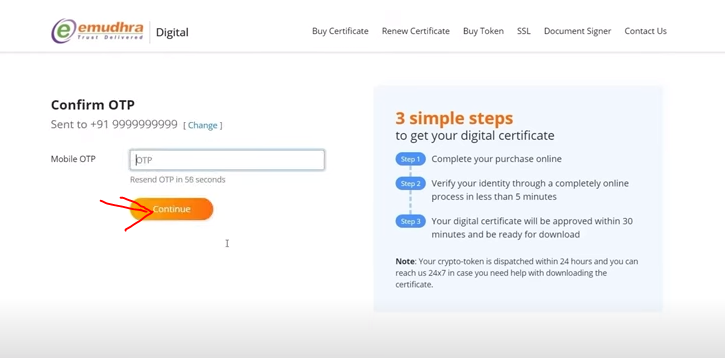
6. After that, you would be directed to the next page and on this page, you have to enter your required data. And click on the Proceed to Pay button.
***Please note that point you have to select your DSC delivery address to receive the Crypto certificate/Token.
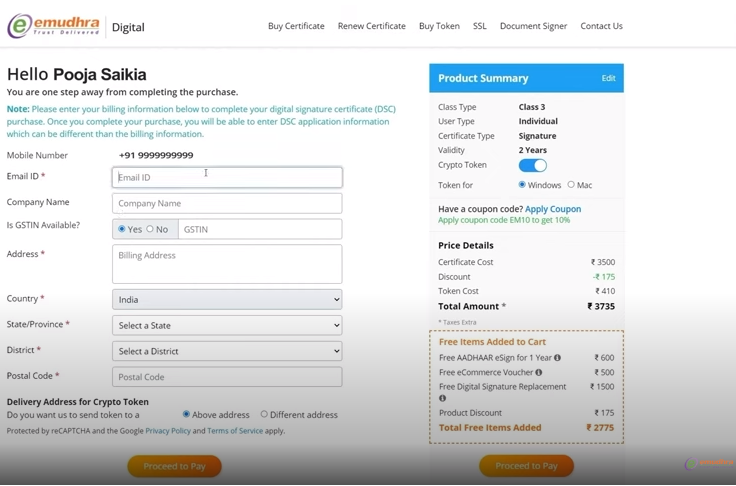
7. After that, you would be redirected to the secure payment page for the payment of DSC. you have to choose the payment method and make the payment through the given option.
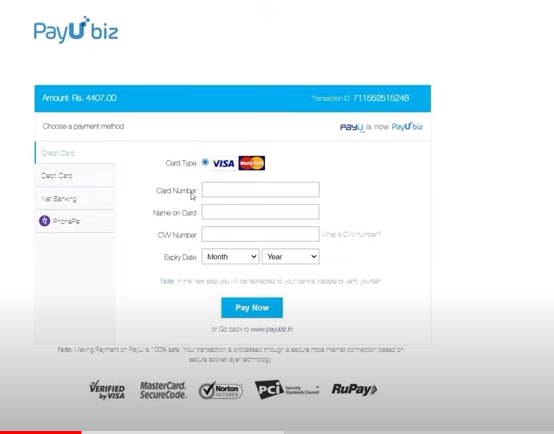
8. Please enter the OTP that OTP has been received in your registered mobile number.
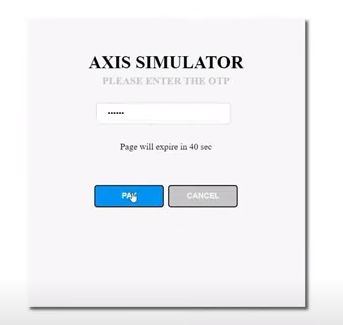
9. After the payment, you would be redirected to the next page, and on this page, you can see your payment summary also you can download your invoice by clicking on the invoice button. And last please click on the proceed button.
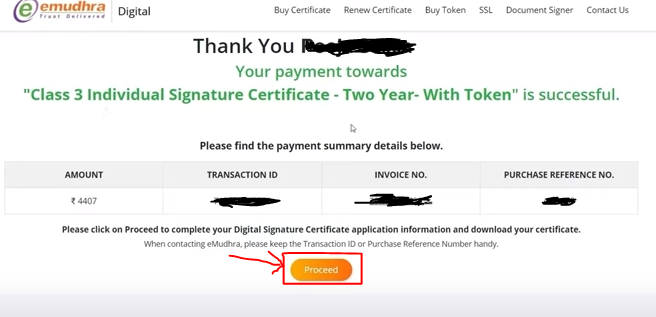
10. After completion of your transition you would be redirected to the DSC KYC-related page option and on this page, you have to choose the DSC KYC mode which means how you want to do your KYC for your DSC.

11. After selecting Quick individual type DSC you have to enter the required details and enter the OTP but there is an option for downloading the password in this field you have to enter a unique password because this password is very useful for Downloading the DSC-related works. And the last click on the Proceed button.
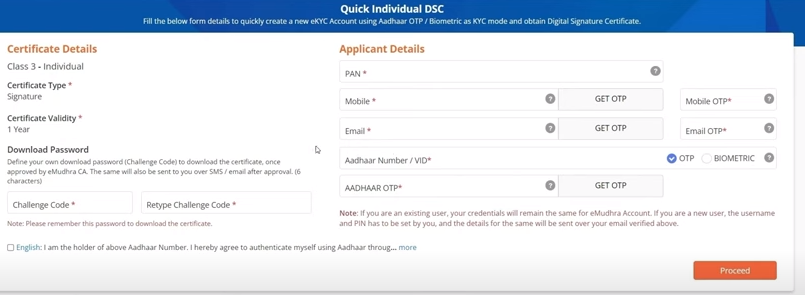
12. In this option you can see your ekyc details. In this section, you have to enter the Aadhar OTP by clicking on the get OTP button, and also you have to tick the I agree option and then click on the esign and submit button.
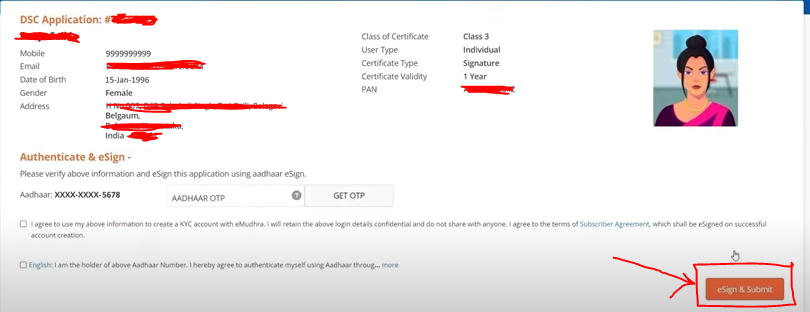
13. After that, please click on the record video button or choose your language and after that please have your ID card in your hand and record your video.
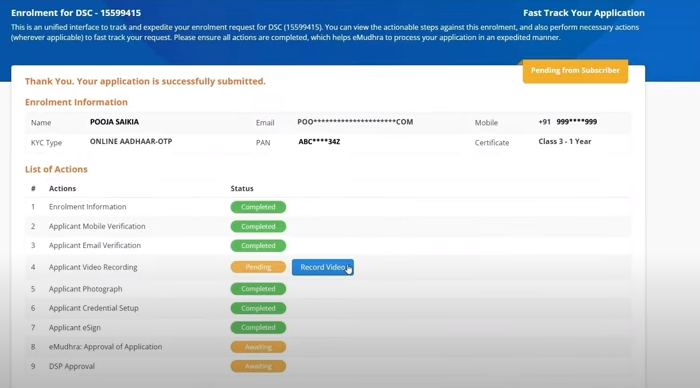
14. After recording the video please click on the submit button.

15. After completing this process please click on the track application status button.
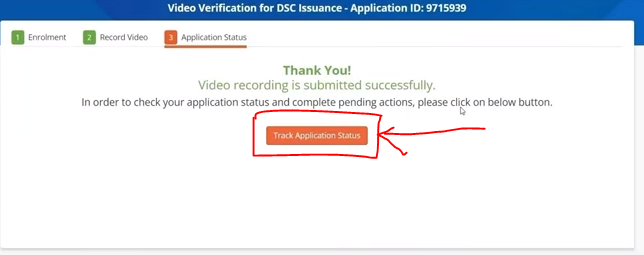
16. After 30 mins, please check your DSC status if your DSC is approved then please download your DSC by entering the Password. (the password you have entered at the time of making the unique password)
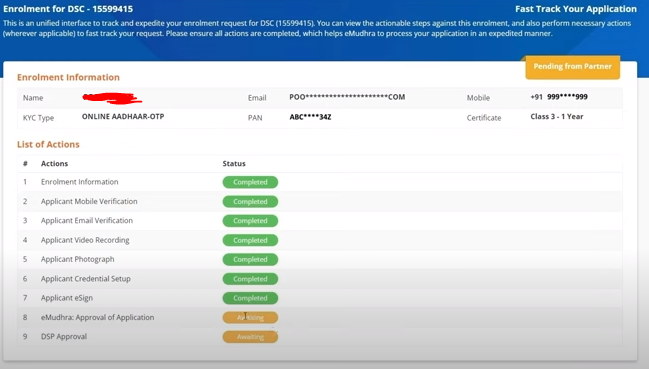
Please follow these steps so you can easily make your new DSC certificate.
***Note point:- These documents are required to finish the DSC process.
You have your Aadhar, PAN, email, and registered mobile number and also you have to store a scanned copy of your Aadhar and PAN.
Thanks,