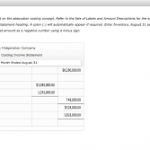Journal report and financial statement
1st we want to check the month for which we want to check the report, click on the report option and go to date and run and report the run, after that we will check the total liabilities and then check the total assets both current and fixed after that. We will check the total equity and liabilities, after that we will save it in the export book in Excel, we will open the
2nd Process Profit and Loss Account, we will also have to check the date that we have to check and run the report, we will also check the total sale and purchase. And see the profit that loss, then we will export it to Excel. Then in the
3rd report, we will open the date entry to the journal entry and run the report, then we will customize it and save the option of the journal, then the report was run, after that, we will check the correct adjustment entry and check whether it is true or false. After checking all, we will export to Excel. After saving all the processes,
We will come back to the dashboard and go to the option of the report and select the option of Transaction List by Date. In this, we will see the name of the account, apart from the account and the amount of the account, we will also see the transaction name in which company or vendor is being transacted, we can find the journal report and financial report from this process.

 Starting: 1st of Every Month
Starting: 1st of Every Month  +91 8409492687
+91 8409492687  Contact@DevOpsSchool.com
Contact@DevOpsSchool.com