
Hey all,
Today, we will discuss about the Aadhaar Signing process and its uses.
What is eMudhra’s Aadhaar Signing Plan?
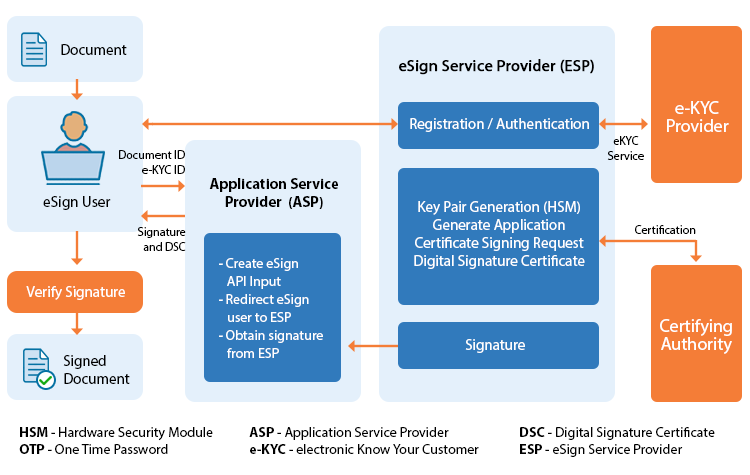
Aadhaar eSign is a digital signature service that uses Aadhaar cards for authentication. Aadhaar esignatures have the same legal and evidentiary value as handwritten signatures. Any Aadhaar holder can use Aadhaar eSign to sign documents electronically, without the need for physical paperwork.
Aadhaar eSign is more scalable than traditional digital signatures, but it uses the same underlying technology to provide similar security benefits. Aadhaar eSign uses a secure cryptographic key pair system to generate compliant and secure electronic signatures.
How to use Aadhaar-based eSign?
There are a few steps to sign in to your account on eSign using Aadhar.
Step1. Please visit the eMudhra site.

Step2. Enter the login details by using your mobile number.
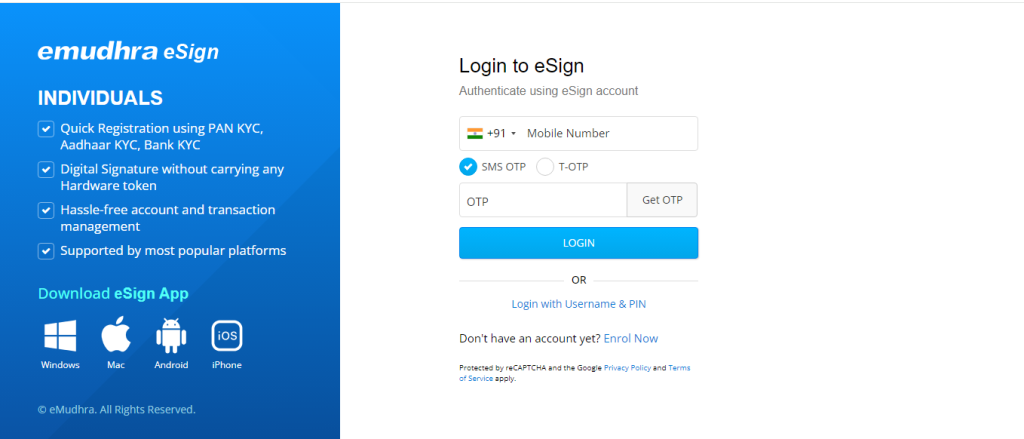
Step3. Please enter the OTP that OTP will be received on your entered mobile number and click on the login button.
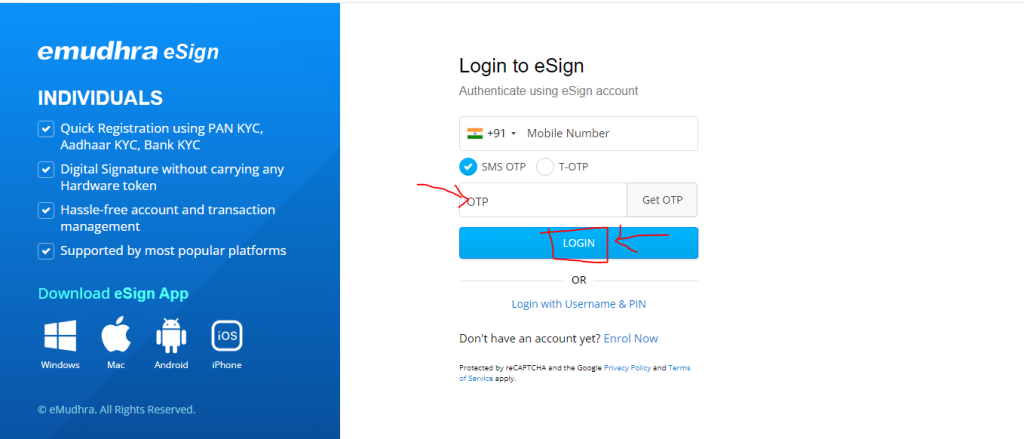
Step4. After successful login please click on the Link Aadhar button under the Aadhar KYC Based option.
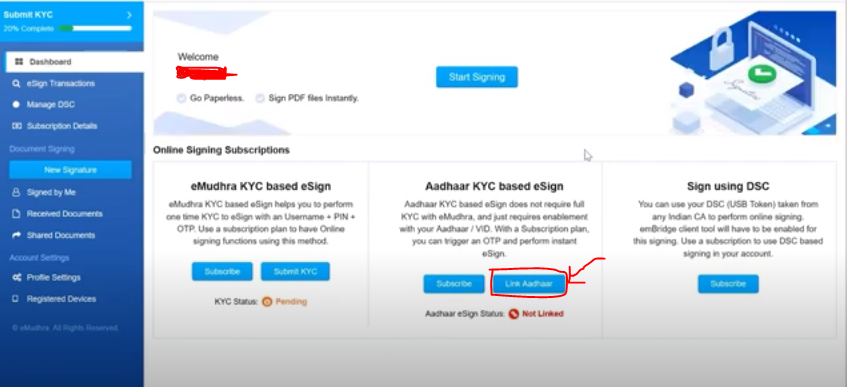
Step5. After clicking on the Link Aadhar button, Please enter your Aadhar details into the given column and enter the Aadhar OTP, click the check mark button, and after that please click on the submit button.
After doing all these steps your Aadhar will be linked.
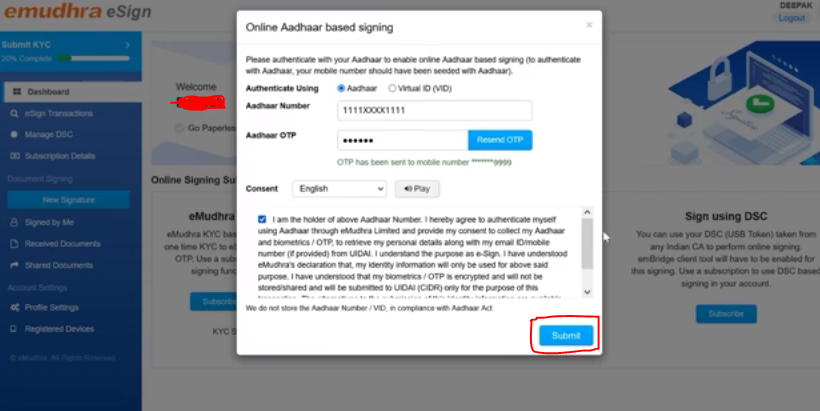
Step6. After clicking on the Submit button you will receive a successful message popup on the Dashboard.
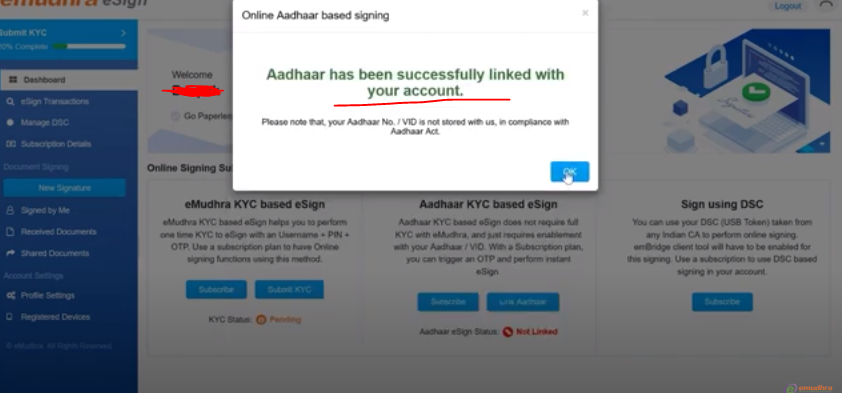
Step7. After clicking on the “OK” button you can see in the login Dashboard a green colour link message will show.
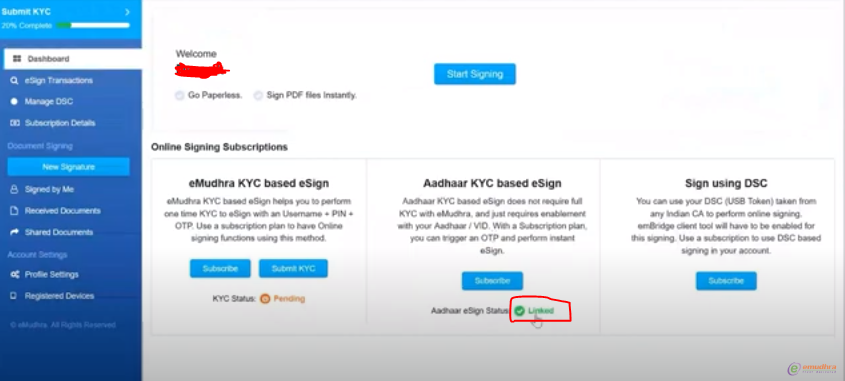
Step8. After that, you have to subscribe to the eSign service by clicking on the Subscribe button. So you have to click on the Subscribe button.
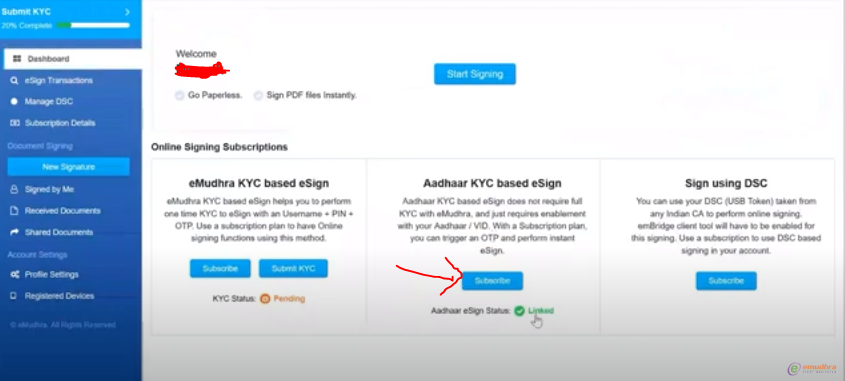
Step9. In this option, you have to select the plan by clicking on the corresponding button.
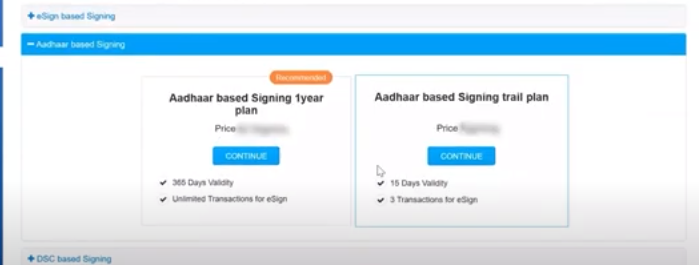
Step10. In this section, you have to enter the billing address and click on the pay button.
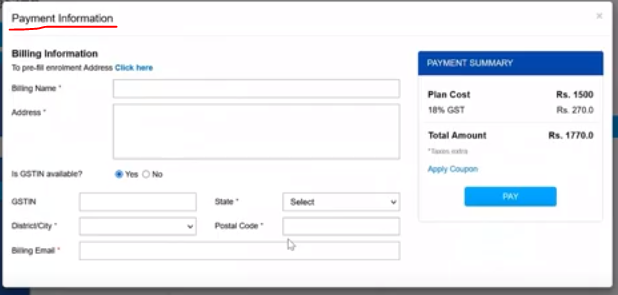
Step11. After clicking on the pay button, you will select the payment mode and make the payment.
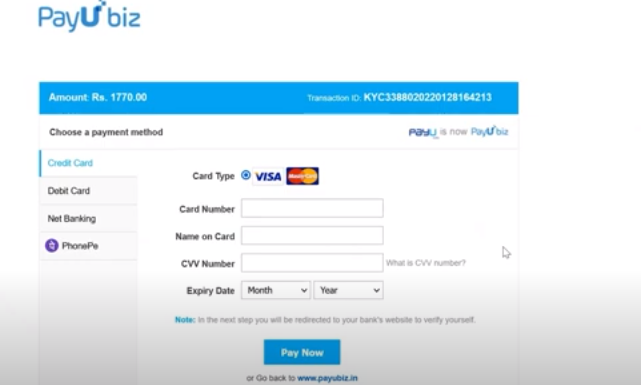
Step12. After finishing all these steps if your subscription button shows green that means your plan will be activated for use.
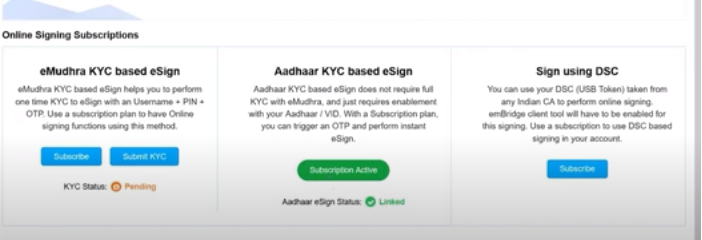
Step13. After completing your Sigin process please click on the new signature button in your left navigation box.

Step14. After that, you can upload your Doc by clicking on the UPLOAD PDF DOCUMENT button.

Step15. After dragging your PDF file you have to enter the signature details and simply click on the perform eSign button.
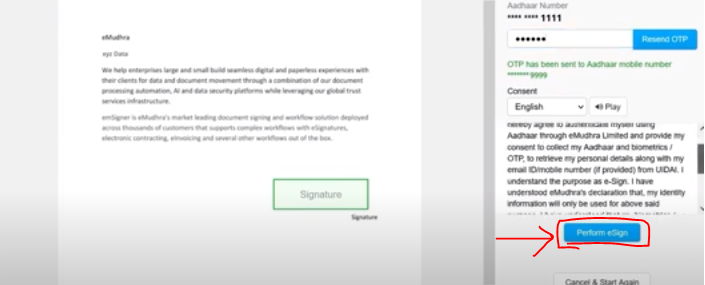
Step16. After that, your signature will be attached to your Document and you can download this PDF by clicking on the Download button and you can share this document by clicking on the Share button.
Note Point***
If you are a new user, first you have to get the registration on the eMudhra portal after that, you can do the login process.
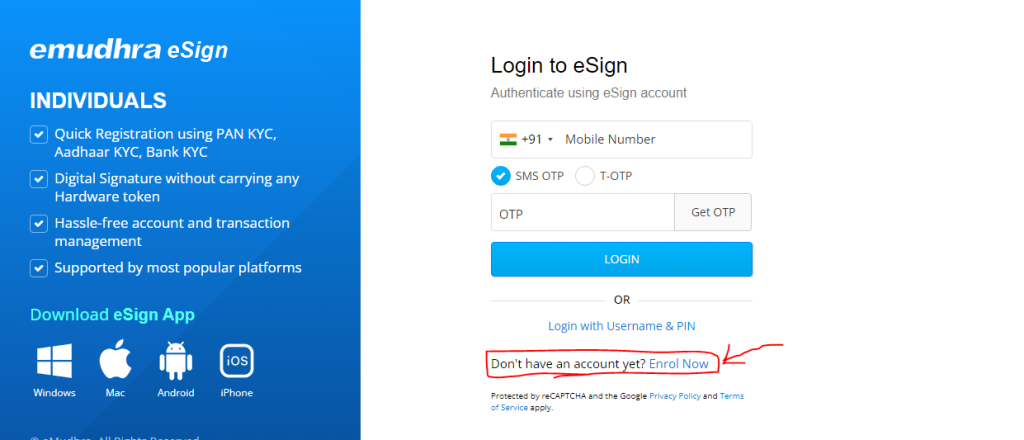
What are the benefits of Aadhar eMudhra Sign?
- Legal Validity: Documents signed using Aadhaar eMudhra Sign are legally binding and hold the same legal status as physical signatures. This digital signing method complies with the Information Technology Act, ensuring the authenticity and legality of the signed documents.
- Paperless and Eco-Friendly: Aadhaar eMudhra Sign eliminates the need for physical paperwork, promoting a paperless environment. By reducing the usage of paper and ink, it contributes to environmental conservation and sustainability efforts.
- Convenience and Accessibility: Aadhaar eMudhra Sign offers the convenience of signing documents electronically from anywhere, at any time. As long as individuals have an Aadhaar card and access to an Aadhaar eMudhra Sign service, they can sign documents without geographical constraints.
- Cost-Effectiveness: Businesses and organizations can significantly reduce operational costs associated with paperwork, printing, and storage by adopting Aadhaar eMudhra Sign. The digital process streamlines administrative tasks, saving both time and money.
- Enhanced Security: Aadhaar eMudhra Sign employs robust encryption and authentication methods, ensuring the security and integrity of signed documents. It provides a secure platform for signing sensitive agreements and contracts, protecting against unauthorized access and tampering.
- Time Efficiency: Electronic signatures using Aadhaar eMudhra Sign are swift and efficient. Time-sensitive transactions can be completed promptly, enhancing overall workflow efficiency and reducing delays in important processes.
- Versatility: Aadhaar eMudhra Sign can be applied to a wide range of documents, including contracts, applications, and forms. Its versatility makes it suitable for various industries, enabling businesses to streamline their document signing processes seamlessly.
- Compliance with Regulations: Aadhaar eMudhra Sign adheres to the regulations outlined in the Aadhaar Act and the Information Technology Act. By choosing this service, businesses and individuals ensure compliance with legal requirements, reducing the risk of legal complications related to document signatures.
By considering these benefits, businesses, and individuals can make informed choices regarding the adoption of Aadhaar eMudhra Sign for their digital signing needs.
Aadhaar eSign can be used to electronically sign a wide range of documents.
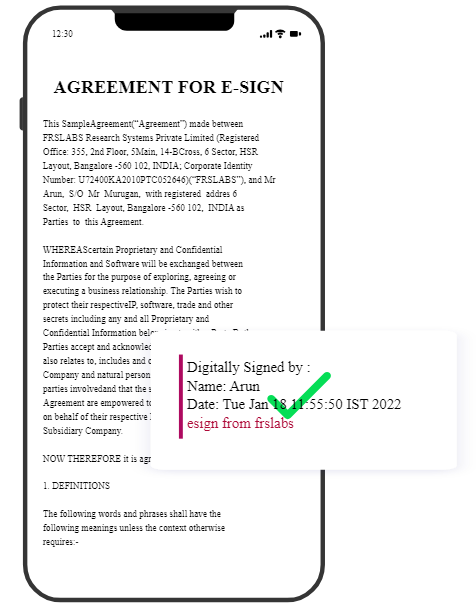
Aadhaar eSign offers a versatile solution for digitally signing various types of documents, providing convenience and efficiency to individuals and businesses alike. Here are the types of documents that can be electronically signed using Aadhaar eSign:
- Contracts and Agreements: Whether it’s business contracts, rental agreements, or partnership agreements, Aadhaar eSign allows parties to sign these legally binding documents electronically, facilitating faster transactions.
- Application Forms: Aadhaar eSign simplifies the application process for loans, jobs, insurance, and memberships. Applicants can electronically sign forms, expediting the processing time for their requests.
- Government Forms: Government-related documents, including tax forms, permits, licenses, and registrations, can be signed electronically using Aadhaar eSign, reducing paperwork and administrative burden.
- Financial Documents: Documents related to financial transactions, such as investment agreements, fund transfer requests, and account opening forms, can be securely signed electronically, ensuring the integrity of the financial processes.
- HR and Employment Documents: Aadhaar eSign facilitates the digital signing of employment-related documents like contracts, HR policies, and offer letters, streamlining the onboarding process for both employers and employees.
- Legal Documents: Legal documents such as affidavits, power of attorney documents, and consent forms can be electronically signed, enhancing the efficiency of legal proceedings.
- Educational Documents: Educational institutions can utilize Aadhaar eSign for documents like admission forms, academic agreements, and enrollment forms. This electronic signing method simplifies administrative tasks in educational settings.
- Real Estate Documents: Property-related documents like sale agreements, lease contracts, and rental agreements can be signed electronically using Aadhaar eSign, making real estate transactions more convenient and swift.
- Healthcare Documents: In the healthcare sector, consent forms, medical history documents, and health insurance applications can be electronically signed, improving the overall efficiency of healthcare administration.
It’s crucial to verify the acceptance of Aadhaar eSignatures by the relevant parties and ensure compliance with legal regulations specific to each type of document and transaction. Adopting Aadhaar eSign can significantly streamline processes, reduce paperwork, and enhance overall operational efficiency.
Thanks,
[…] https://www.stocksmantra.in/aadhaar-signing-plan-by-emudhra-benefits-and-how-to-use-it-digitally-sig… […]