
Hi Everyone,
In today’s blog, I will show you how to add the items into the Zoho books.
What is an Item in accounting language?
In simple terms, an “item” in accounting is like a puzzle piece. Accountants keep track of a specific thing or transaction to understand how well a business is doing. For instance, when a company sells something, that sale becomes an item. Or, when they spend money on supplies, that’s another item. All these items add up to create financial statements, which show the overall picture of a company’s money situation. So, an item is just a way accountants organize and understand the money stuff in a business.
How to add an Item to the Zoho Books?
Here I am giving you the steps to how to add items into the Zoho.
a. Log in to your Zoho Books account.
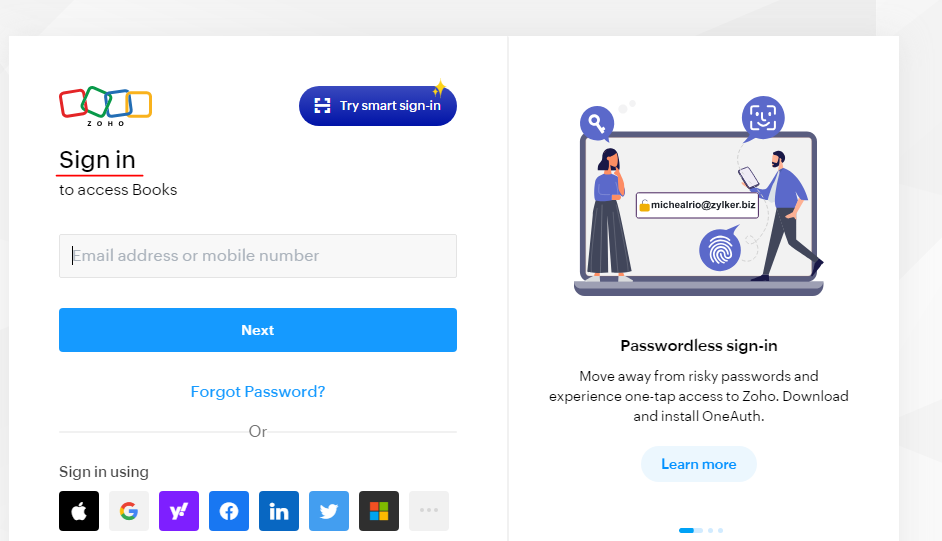
b. Look for a section called “Items” on the main menu.
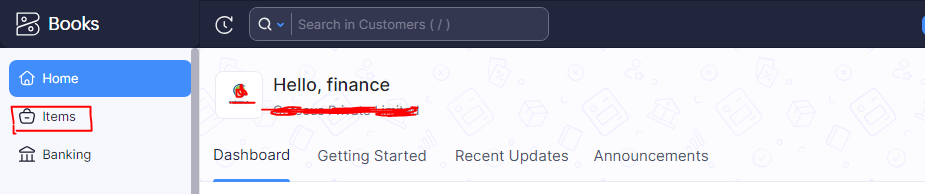
c. There should be an option like “Add New Item” or “Create Item.” Click on it.

d. Fill in details like the item name, description, how much you sell it for, and how much it costs you, and also select the item types means service or Goods, add the GST rates, and mention the HSN details for every item.
And the last click on the save button.
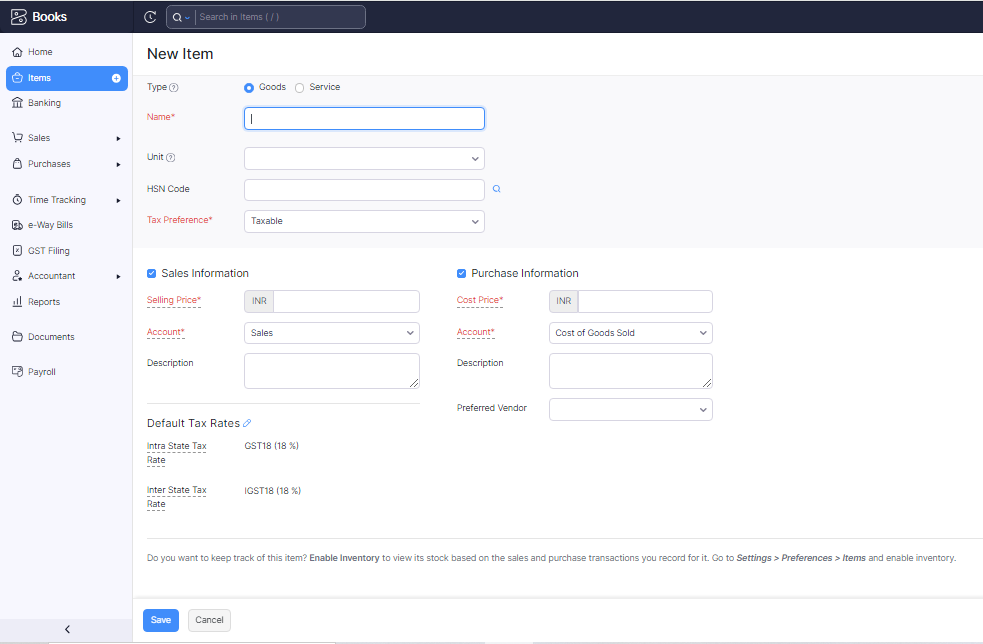
e. Put the item into a category or account to keep things organized.
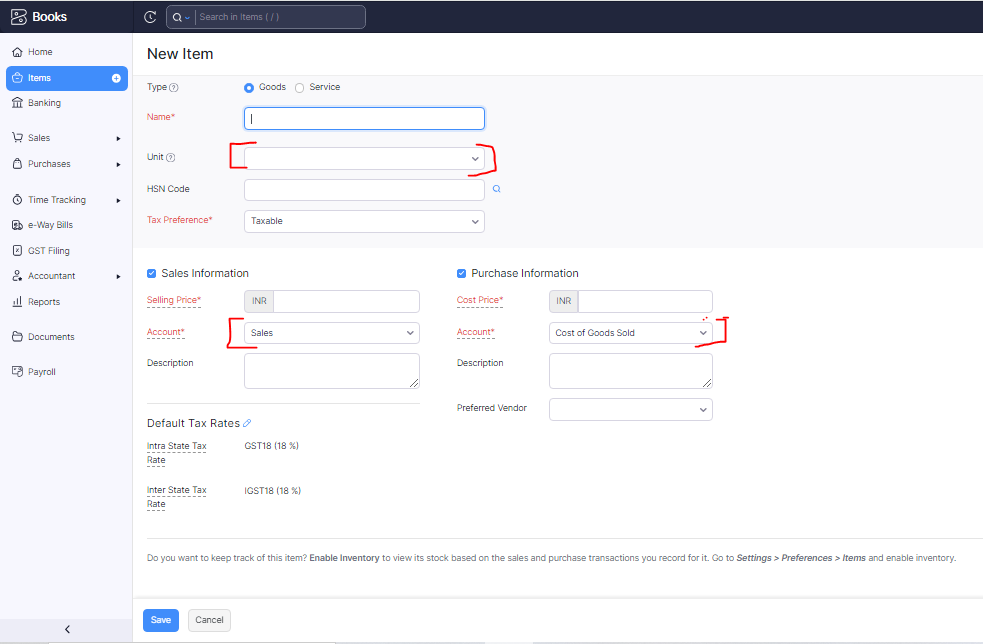
f. If taxes apply, set up the tax rate for the item.
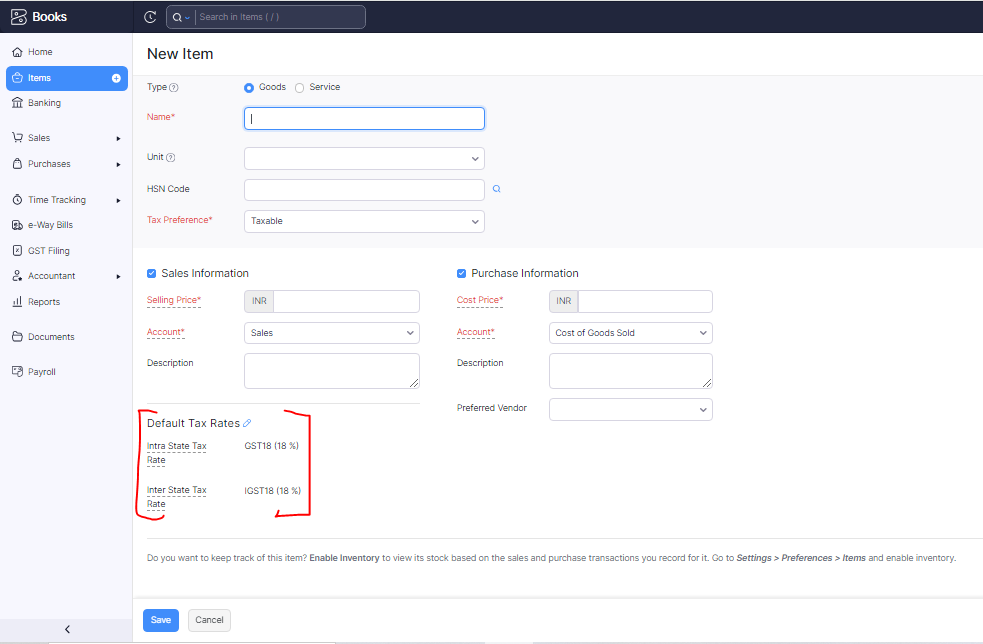
g. Save the item. Look for a “Save” or “Create” button.
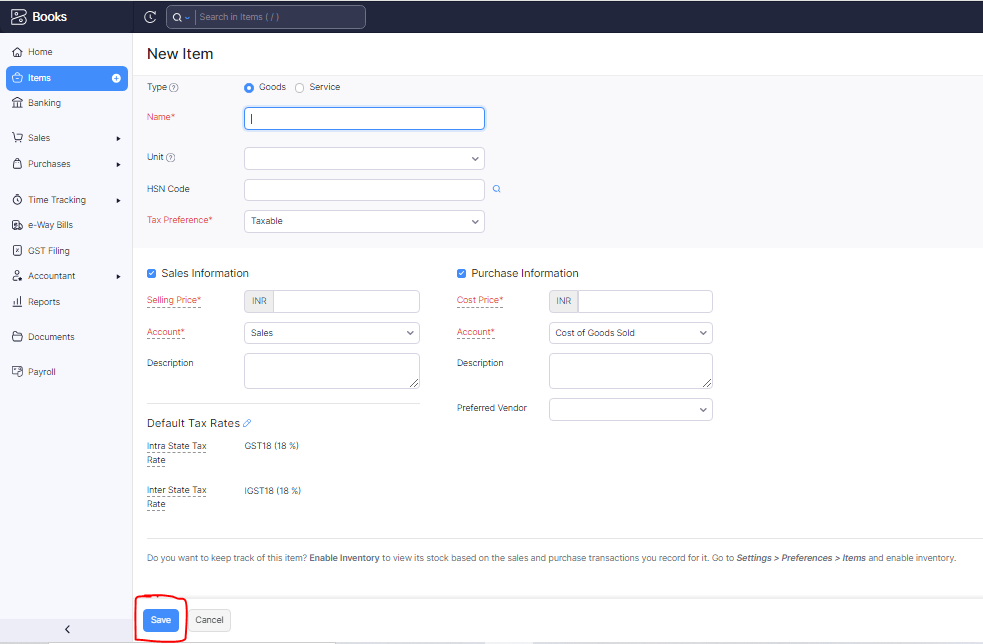
h. Take a moment to review the details to make sure everything is correct.
I. Your new item is now in Zoho Books and ready to use for things like invoices.
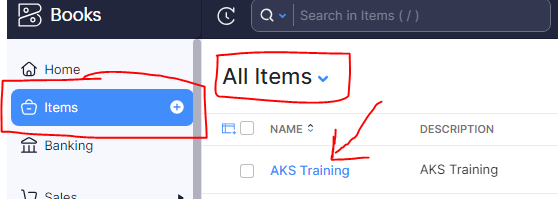
Thanks,