
Hi Guys
Today, we will discuss about the renewal process of DSC on the eMudra portal.
What is the eMudra portal?
The eMudhra portal is a web-based platform that allows users to apply for, manage, and renew Digital Signature Certificates (DSCs). DSCs are electronic signatures that are used to authenticate the identity of a person or organization and to ensure the integrity of digital data. DSCs are required for a variety of online transactions and services, such as e-filing of income tax returns, online banking, and signing digital documents.
The eMudhra portal is operated by eMudhra, a digital trust services company that is the largest Certifying Authority (CA) in India. The eMudhra portal is a valuable resource for businesses and individuals who need to conduct secure online transactions. It offers a convenient and easy way to apply for, manage, and renew DSCs, and it provides a variety of other digital trust services that can help businesses and individuals protect their digital assets and transactions.
Here are some of the benefits of using the eMudhra portal:
- Convenience: The eMudhra portal is a web-based platform that can be accessed from anywhere with an internet connection. This makes it easy for users to apply for, manage, and renew DSCs.
- Security: The eMudhra portal uses the latest security technologies to protect user data and transactions.
- Comprehensive services: The eMudhra portal offers a variety of digital trust services, including DSCs, digital signing, document verification, and e-Sealing. This makes it a one-stop shop for all digital trust needs.
Overall, the eMudhra portal is a valuable resource for businesses and individuals who need to conduct secure online transactions. It offers a convenient, secure, and comprehensive way to manage digital trust needs.
Why do we need to renew the DSC?
Digital Signature Certificates (DSCs) are electronic signatures that are used to authenticate the identity of a person or organization and to ensure the integrity of digital data. DSCs are required for a variety of online transactions and services, such as e-filing of income tax returns, online banking, and signing digital documents.
DSCs have a limited validity period, typically one, two, or three years. This is to ensure that the certificates are not compromised over time. Renewing your DSC ensures that you are using a valid and secure certificate.
In addition, many government and private organizations require that DSCs be renewed on a regular basis. This is to ensure that the organizations are using the latest security technologies and that they are able to verify the identities of their users.
Here are some of the benefits of renewing your DSC:
- Security: Renewing your DSC ensures that you are using a valid and secure certificate.
- Compliance: Many government and private organizations require that DSCs be renewed on a regular basis.
- Features: New features and updates are regularly added to DSCs. Renewing your DSC ensures that you have access to the latest features and updates.
- Peace of mind: Knowing that your DSC is valid and secure can give you peace of mind when conducting online transactions.
- Avoidance of disruptions: If your DSC expires, you will not be able to conduct online transactions that require a DSC. Renewing your DSC on time will help to avoid any disruptions to your business or personal activities.
- Cost savings: It is usually cheaper to renew your DSC before it expires than to apply for a new DSC.
Overall, renewing your DSC is a simple and important task that can help to protect your security, compliance, and peace of mind.
Here are some tips for renewing your DSC:
- Start the renewal process early: It is important to start the renewal process early so that you have enough time to complete all of the required steps.
- Check the requirements of your CA: Each Certifying Authority (CA) has its own requirements for renewing DSCs. Be sure to check with your CA to find out what the specific requirements are.
- Keep your documents up to date: Make sure that all of the documents required for renewal are up to date. This includes your PAN card, Aadhaar card, and passport.
- Pay the renewal fee: You will need to pay a renewal fee to renew your DSC. The fee varies depending on the CA and the validity period of the DSC
Steps to renew the DSC.
Step1. Please go to the eMudra portal
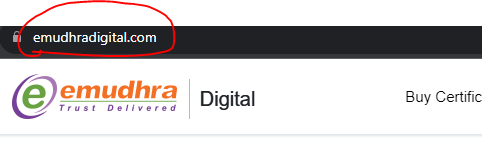
Step2. Click on the Renew Certificate option.

Step3. After clicking on it, please choose your required details which means how you want to make your DSC. And click on the Renew Certificate button.

Step4. Enter your name and mobile number and click on the continue button.
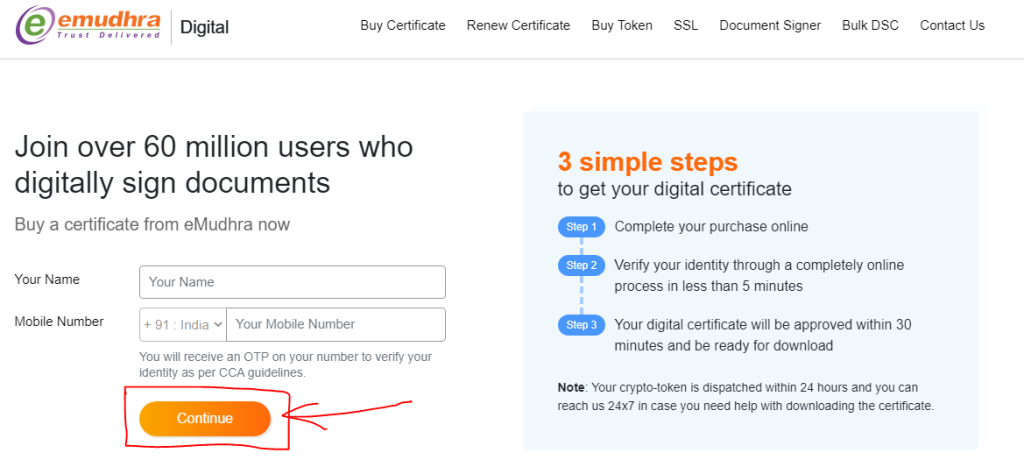
Step5. After that, please enter the OTP in the input field and click on the continue button.
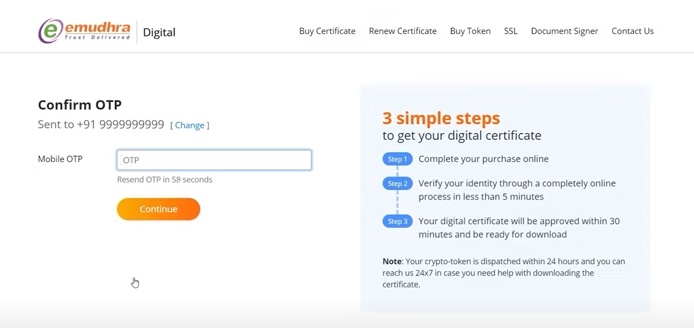
Step6. After that, you would be redirected to the new page, and on this page, you have to enter your details like your company name, email, address, etc. and also you have to untick the Crypto token option if you have your old crypto token. And click on the Proceed to pay option.
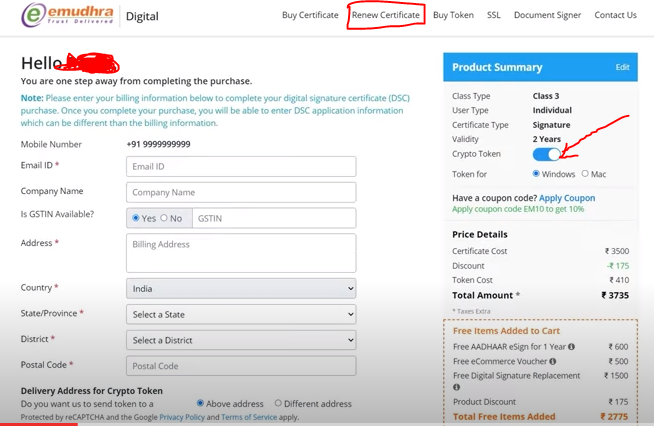
Step7. After that, you would be redirected to the secure payment page for the payment of DSC. you have to choose the payment method and make the payment through the given option.
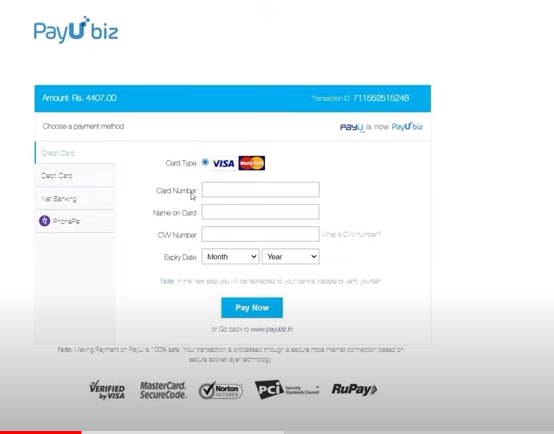
8. Please enter the OTP that OTP has been received in your registered mobile number.
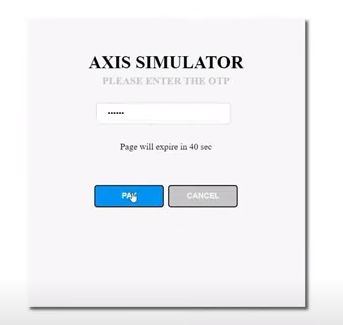
9. After the payment, you would be redirected to the next page, and on this page, you can see your payment summary also you can download your invoice by clicking on the invoice button. And last please click on the proceed button.
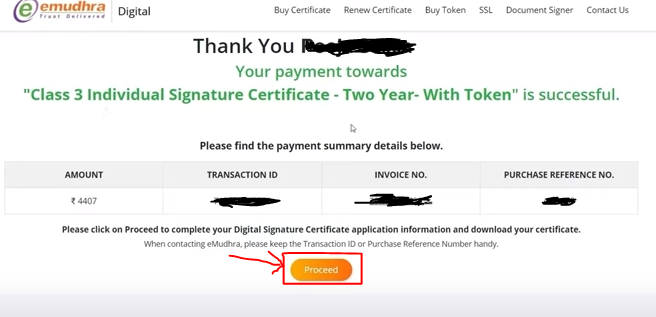
10. After completion of your transition you would be redirected to the DSC KYC-related page option and on this page, you have to choose the DSC KYC mode which means how you want to do your KYC for your DSC.

11. After selecting Quick individual type DSC you have to enter the required details and enter the OTP but there is an option for downloading the password in this field you have to enter a unique password because this password is very useful for Downloading the DSC-related works. And the last click on the Proceed button.
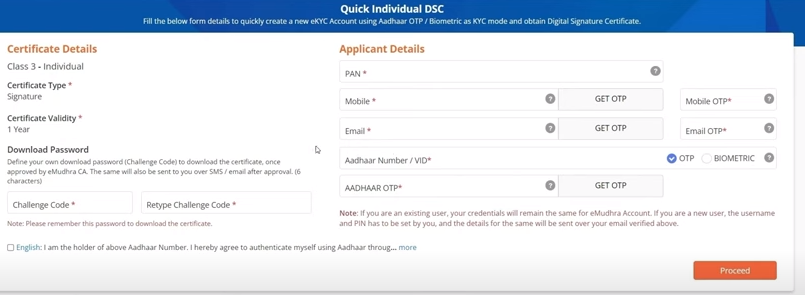
12. In this option you can see your ekyc details. In this section, you have to enter the Aadhar OTP by clicking on the get OTP button, and also you have to tick the I agree option and then click on the esign and submit button.
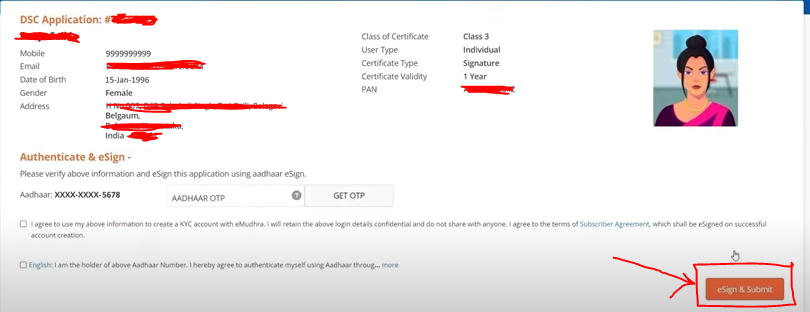
13. After that, please click on the record video button or choose your language and after that please have your ID card in your hand and record your video.
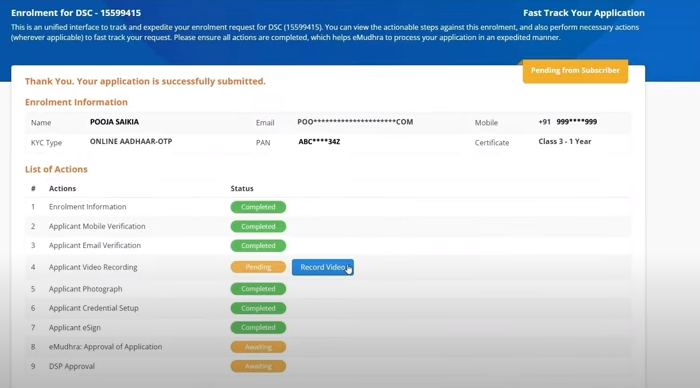
14. After recording the video please click on the submit button.

15. After completing this process please click on the track application status button.
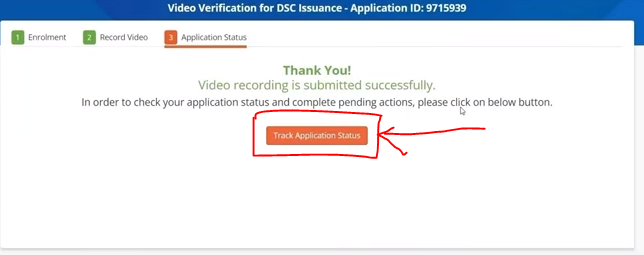
16. After 30 mins, please check your DSC status if your DSC is approved then please download your DSC by entering the Password. (the password you have entered at the time of making the unique password)
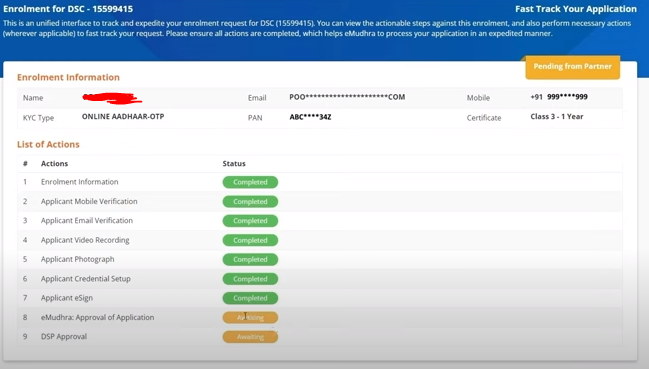
Please follow these steps so you can easily renew your DSC certificate.
***Note point:- These documents are required to finish the DSC process.
You have your Aadhar, PAN, email, and registered mobile number and also you have to store a scanned copy of your Aadhar and PAN.
Thanks,