Hi guy’s
This is Ravi Varma, in this article I will tell you about the re-registration of the Udyog Aadhar to Udyam registration process.
Let’s start,
The government had given this notice to everyone from 1st July 2020 that now it has been made mandatory for everyone to re-register the Udyam registration.
We can do our re-registration by following these steps.
Step 1:- Go to the Udyam Registration portal.
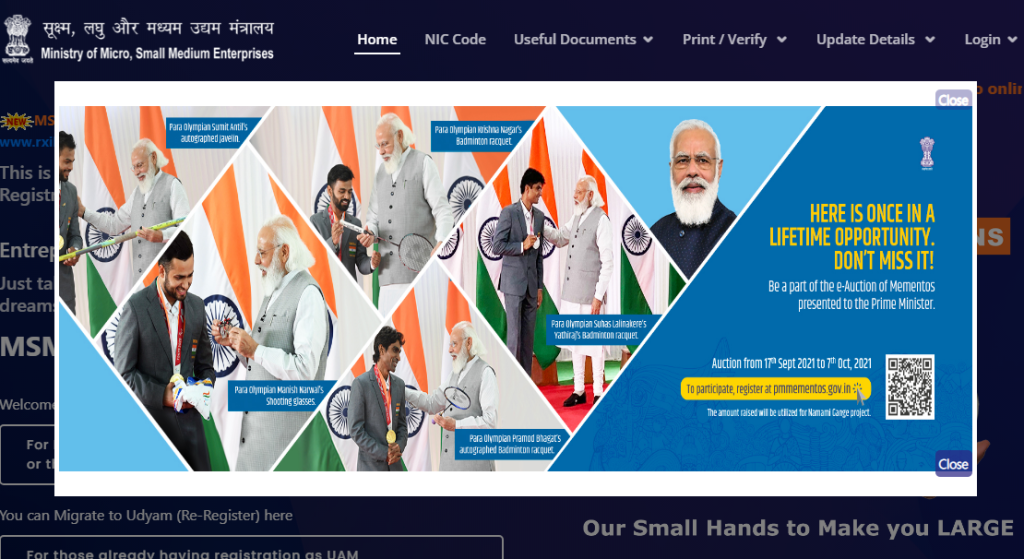
Step 2:- Click on the Re-Registration option
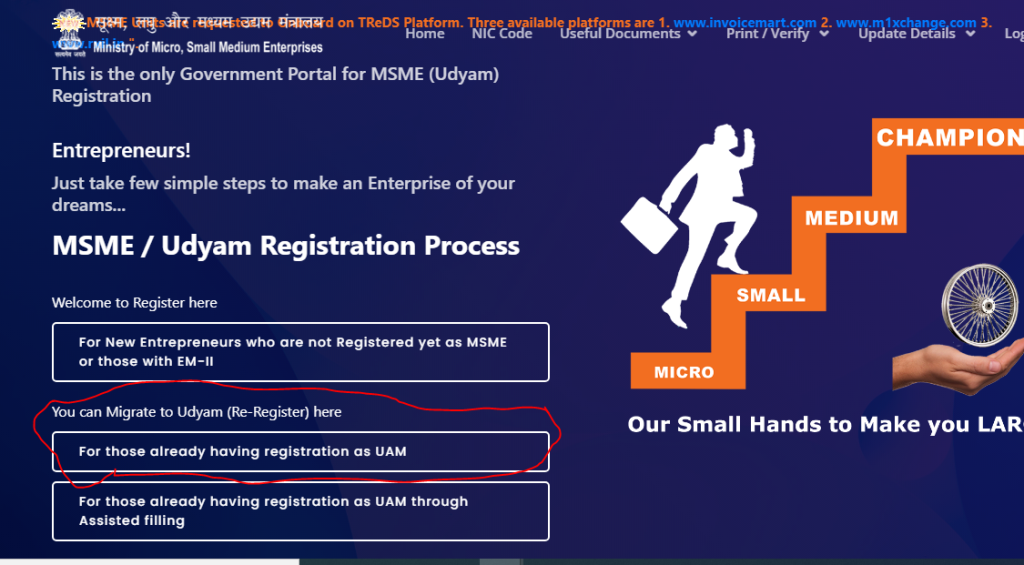
Step 3:- In this, you will have to enter your previous Aadhar industry number, after that, you have to make sure that to validate it, you will receive the OTP in the mail or you will receive the message on the mobile number.
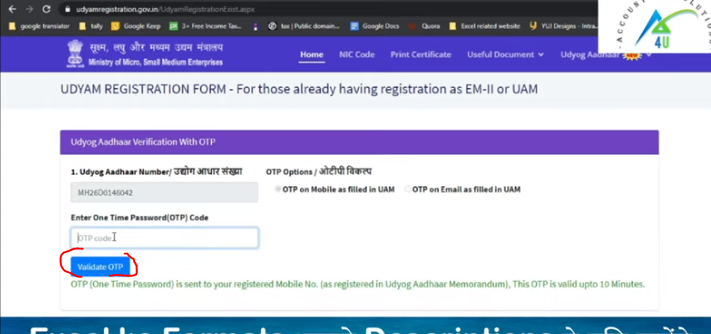
Step 4:- After this, you will get the option to migrate your Aadhaar, in you have to click on Yes.
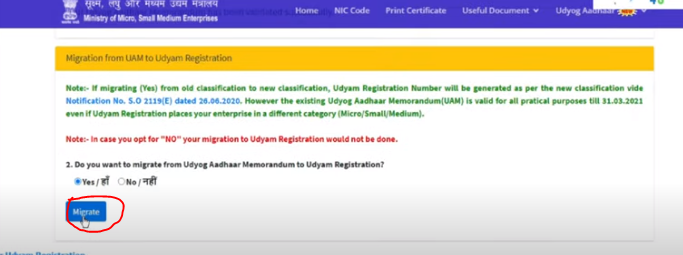
Step 5:- After this, you will get a new option in which you will have to select the type of your firm and then enter the PAN number of the company and click on the option of validate.
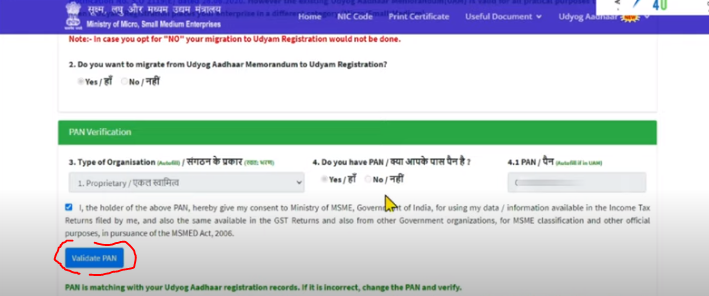
Step 6:- Now you have to tell whether you have filed ITR-3 last year or not and then if you are registered in GST then click on Yes.
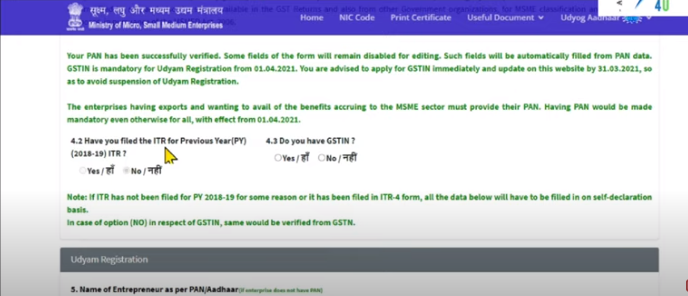
Step 7:- After this whatever company name you have will be automatically taken from your PAN card then you have to enter your registered mobile number and enter your email id so that if you need to change anything in your enterprise registration, So all the OTPs related to it should be received on your mobile number or your email address.
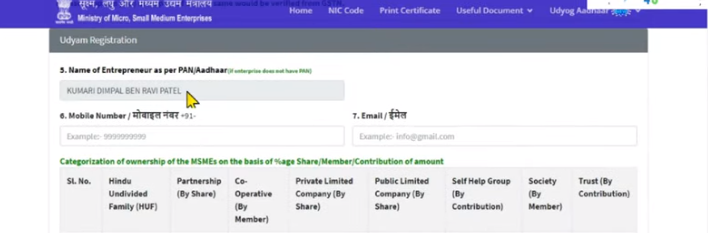
Step 8:- In this, you will be told about the category, which category you come under.
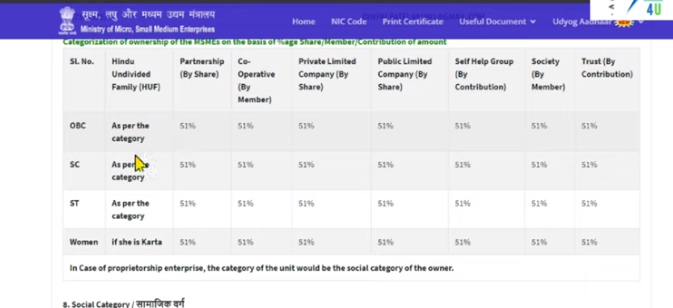
Step 9:- In this, you have to select your social category,
select your gender and
tell whether you are DIVYANG or not.
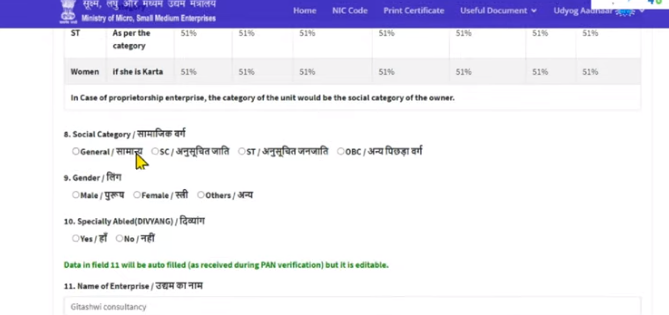
Step 10:- In the next option, you have to enter the full address of your company and then click on add plant button.
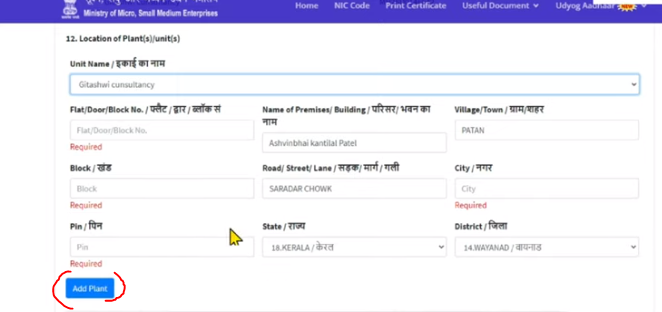
Step 11:- Inside this, you have to enter your proper office address.
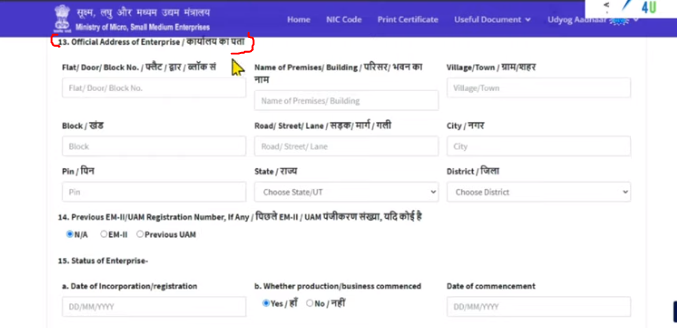
Step 12:- After this, you have to enter your previous low number
Then you have to enter the date of incorporation of your company
After that you will have another option in which you will be asked whether your business has started or not, then it has to be selected.
Then after that, we have to enter the date from whichever day we have started our business, Then we have to enter the details of our bank also.
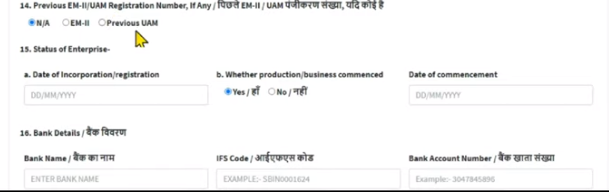
Step 13:- In the next step, we have to select the type of our company.
Then we have to enter the NIC code of our company, you get this Coad in the option
After that, what kind of business you do, you have to select it, like whether you want to do business of goods or you have to select them for services.
After entering all this, you have to enter your NIC code again and you will get many options to select this code.
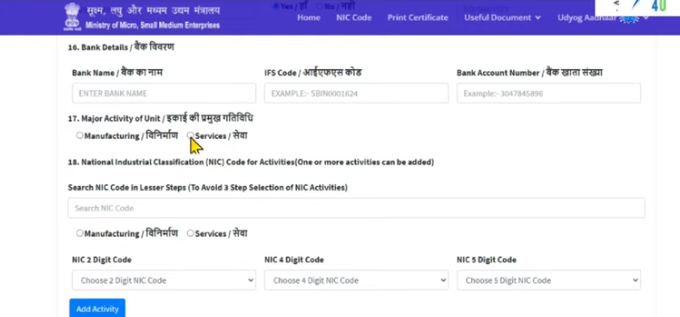
Step 14:- Now you have to tell the number of your employees and how many employees are in your company and from that, separate the male and female and enter their number.

Step 15:- Now in the next option you have to enter the total value of your Tangible assets for 2018-19 (formula – all tangible assets other than fixed assets,plant & machinery and land & buildings)
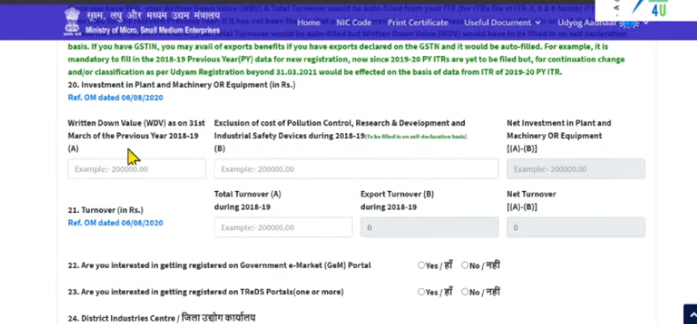
Step 16:- The last step is to enter the Subbmit and get OTP option.
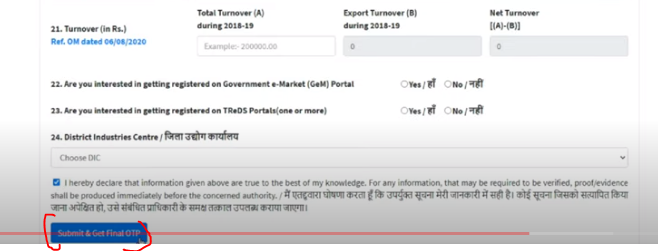
Step 17:- As soon as you click on OTP then whatever mobile number and email address you have given you will get one time OTP which you have to enter in given option and then enter verification code and click on last subbed option
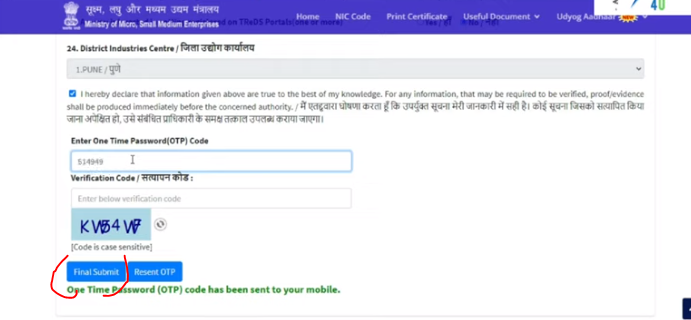
And finally your Udyam registration has been successfully generated

Thanks,